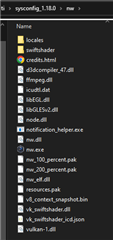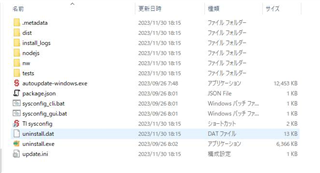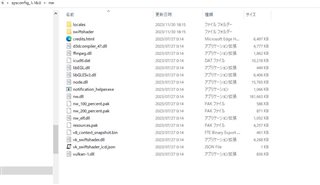Part Number: SYSCONFIG
Hi experts,
My customer is having an issue where the desktop version of the app does not start (the exe file does not exist) after installing SysConfig alone.
Q:Are there any similar cases? Also, could you please let me know if there is a workaround?
Details below.
・Desktop version is required for collaboration with IAR
・sysconfig_1.18.0
・Windows 10 Pro 22H2
- "TI sysconfig (shortcut)" in "C:\ti\sysconfig_1.18.0" cannot be started
・"nw.exe" does not exist in "C:\ti\sysconfig_1.18.0\nw"
・It is possible to use Sysconfig from CCS/CCS Theia
If there is insufficient information or confirmation items, it would be helpful if you could point it out.
Best regrads,
O.H