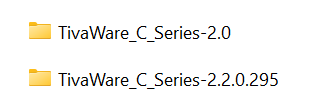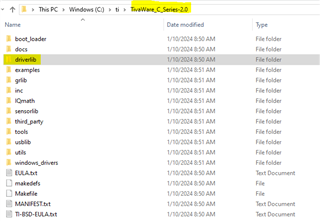I am taking over a programming project, trying to set up the environment on my computer. I installed the latest version of the compiler. Was that a mistake?
The eeprom.c file is showing errors for me. I tried manually renaming the new installed version, but it still shows up in the list. I copied in older versions of eeprom.c and eeprom.h, but I think they are giving the same errors.
Can anyone tell me how I should go about this process?
Thanks for any help you can give.