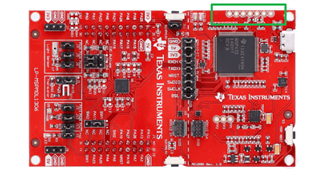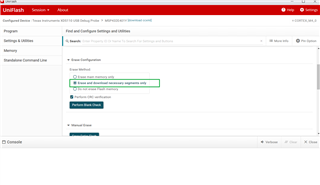Other Parts Discussed in Thread: UNIFLASH
I am currently using the LP-MSPM0L1306 board for our product development. When I attempted to flash the software onto the board using Code Composer Studio (v12.5.0.00007), a window popped up asking me to do the firmware update. I clicked, the firmware update instantly failed, and I couldn't get the board to communicate with my PC ever since. (The VCOM port no longer detectable in the Windows Device Manager.)

Is there any way I can restore communication so that I can redo the firmware update and proceed with the software flashing?



 x
x