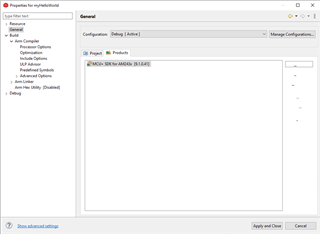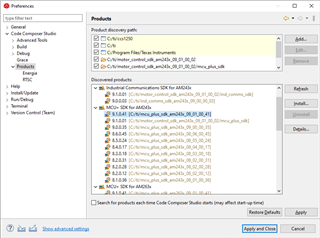Other Parts Discussed in Thread: AM2634, SYSCONFIG
Good day,
I have installed latest packages to work with AM2434. I see all these packages both in Offline Resource View and Products.

But the Project Wizard does not see them.

I have made a restart after downloading packages. Interesting to note that packages for AM2634 are all right. Please advise me what else should I do to make this work for AM2434.
Regards,
Dmitry