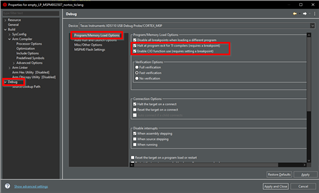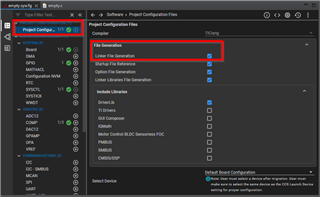Other Parts Discussed in Thread: LP-MSPM0L1306, , SYSCONFIG
I am working with the flashctl_multiple_size_write example and just adding some extra erase and write commands, to get the feel of the thing. I don't know what is happening, but sometimes I end up in the "You didn't provide a handler, stupid!" while loop stub.
How do I determine what interrupt put me there? I don't have the flashctl interrupt enabled.
Also, I keep getting "Sorry, you have too many breakpoints!" errors, when I have only specified one or two.