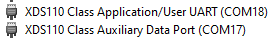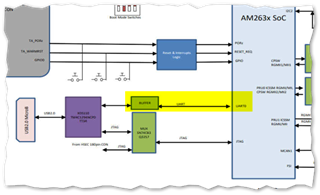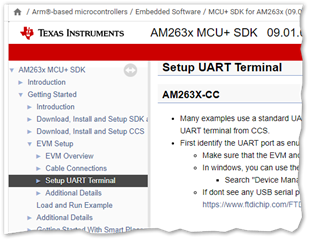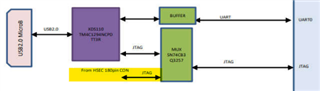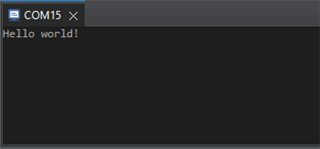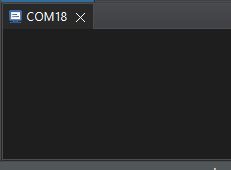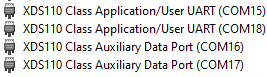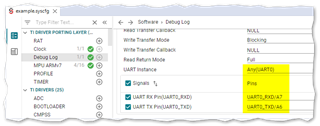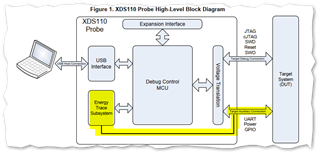Other Parts Discussed in Thread: TMDSHSECDOCK, SYSCONFIG, ENERGYTRACE
I am using an XDS110 debug probe along with an AM263x control card. Currently, I am not using the auxiliary connection pins, and the debugger is connected through the 14-pin JTAG.
One thing I observed is that if a debug UART is needed, then auxiliary connections are required, Please correct me if I am wrong. However, I'm uncertain about the purpose of these two connections