Other Parts Discussed in Thread: HALCOGEN
Active Web Server Demo for TMS570LC4357 HDK board
This thread has been locked.
If you have a related question, please click the "Ask a related question" button in the top right corner. The newly created question will be automatically linked to this question.
Active Web Server Demo for TMS570LC4357 HDK board
Hi Everyone,
In this FAQ, i am going to explain how to modify file system files of Launchpad Web Server Demo example and how i generated Hex data for file system files using "makefsfile" tool.
1. The Lauchpad Active Web Server Example code can be download from below link:
2. After downloading example, i modified pin configurations in HALCoGen in according with HDK board.
3. i edited the file system files using Notepad++.
Example You can see how i changed the Overview file:

Comparision of before and after change:
Overview html file:

about html file:
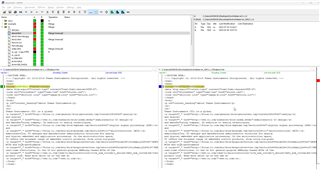
Index html file:
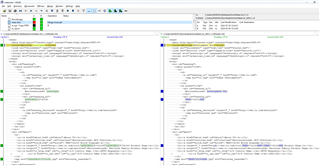
4. Once you changed the HTML files then you can copy the corresponding file system folder into the tools folder where the "makefsfile" tool located.

Now Run the CMD and change directory to the above path like as shown below:
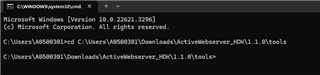
Now run the command "makefsfile.exe -i fs -o fsdata.h"
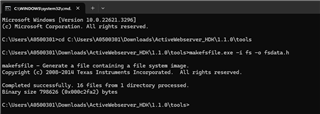
This command will be helpful to take the fs folder as input and will generate the hex data into the fsdata.h.

5. Now copy this generated fsdata.h data and copy it into the io_fsdata.h file
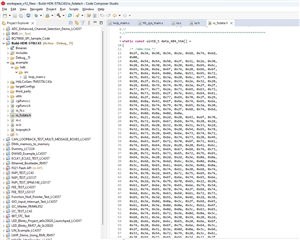
6. As Launchpad and HDK LED pins are also different right, so i made following changes into the io.h file

7. Now i build the code and programmed it into the HDK board for verification.
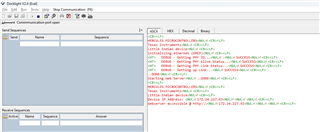
I got webserver ID as above.
8. And i accessed corresponding webserver ID from other PC.
As you can see our changes reflecting in the webserver as below
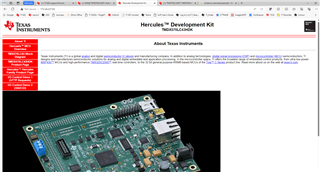
And i am also able to control the N2HET1[17] and N2HET1[31] LED's on the HDK board from the website.

Here is my tested code for your reference:
--
Thanks & regards,
Jagadish.