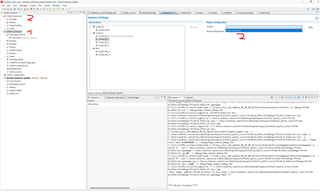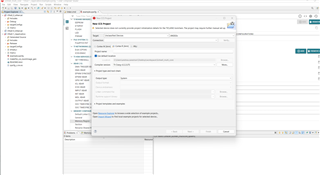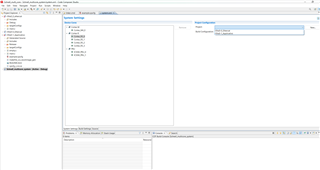Hi everyone,
I'm making an application that should use multiple cores.
I loaded the 4 empty projects as illustrated in the following guide,
but not when I create the system project, the core projects don't appear and I can't assign it to individual cores.

Instead, if I use the right button (NEW, aside of the blu line), I create a new project and this is displayed and I can assign to the cores (see figure above).
How can I do so that I can assign projects to individual cores?
thank you.