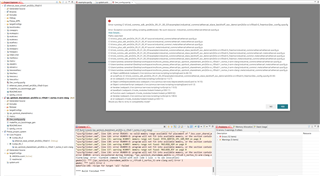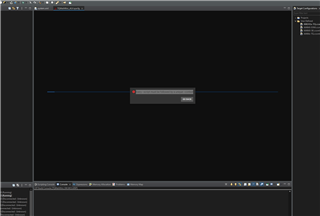Hi everyone,
preface.
We would like to create an application for an industrial machine, in which we would like to use the cores made available by the platform AM 2634.
In particular we would like to have this subdivision:
core0: management of the ethercat application
core1: application of the machine
core2:hmi
now the problem arises when I put together the two projects for core 0 and core1, to create the system file and thus be able to share the memory. taken individually they work as expected.
But when I try to create a system project, I have problems with the syscfg, as if a project with industrial sdk is not compatible with the 'traditional' sdk. Do any of you know how to solve the problem?
I tried to create a multicore project (without ethercat), and when I opened the configuration it showed both cores, and with the top tab you had both, as shown in this link
Because it seems strange to me that with industrial I can only use one core, and do no coperate with the standard one.
Here what happen when i try to open the configuration tool in core1.
regards.