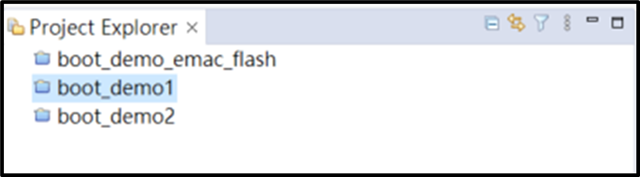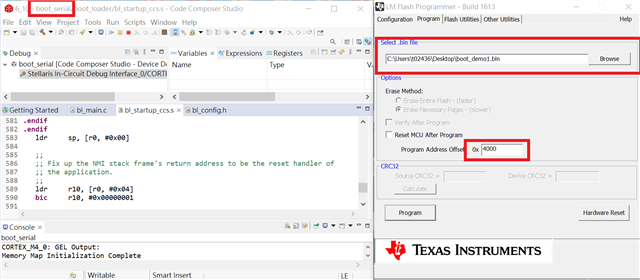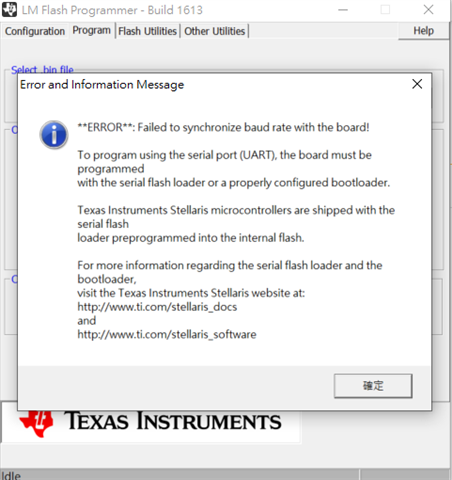Tool/software:
I would like to ask about the TI EK-TM4C1294XL evaluation board and how to use the Bootloader (Uart Update) mechanism. Currently, the problem we encounter is that we use the three bootloader examples provided by TI SDK as shown below. We want to directly use the bootloader examples to design other functions of the MCU. It was found that every time the MCU is restarted, it will directly enter the Bootloader mode instead of running the functions we need and then entering the Bootloader mode. This prevents us from functionally designing the Bootloader architecture.