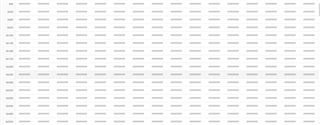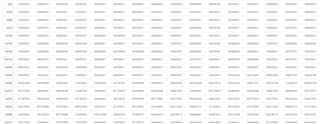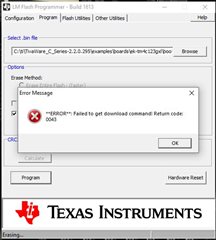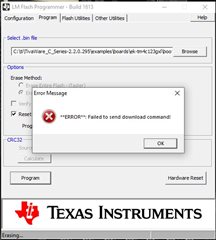Part Number: TM4C123BE6PM
Other Parts Discussed in Thread: EK-TM4C123GXL, UNIFLASH
Tool/software:
Dear Team,
I am using TM4C123BE6PM Tiva-C Series microcontroller in my custom designed board.
I am able to load the program using JTAG connector where Now I want utilize the UART of the controller to program the chip.
The board consist of the FTDI FT231 IC.
Following is the error I encounter when I tried to perform the programming using LM FLASH Programmer
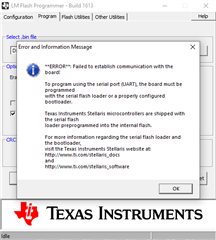
Kindly Guide me to understand how to load bootloader for serial port based programming and overcome above issue?
Regards,
Aditya Mhatre
Embedded Hardware Design Engineer