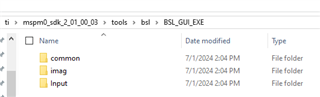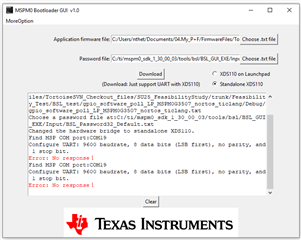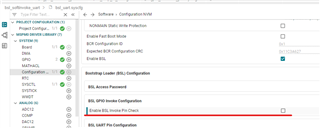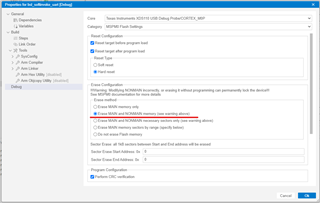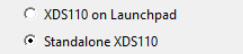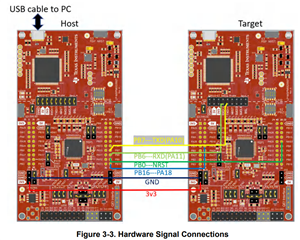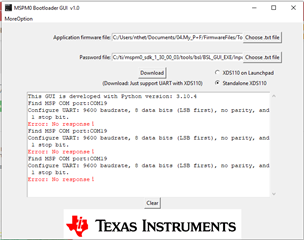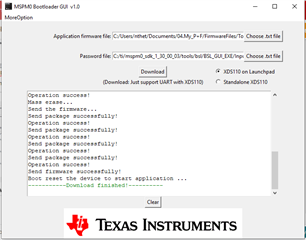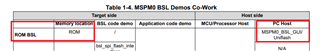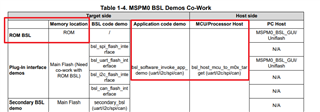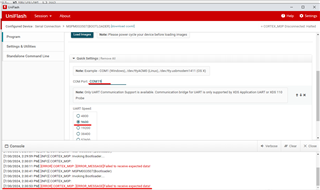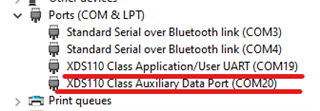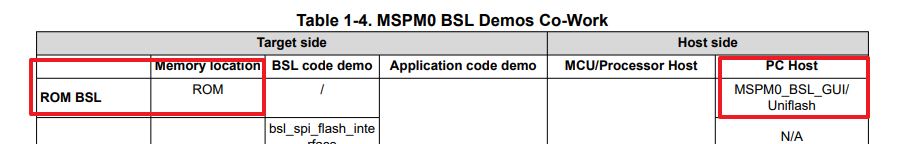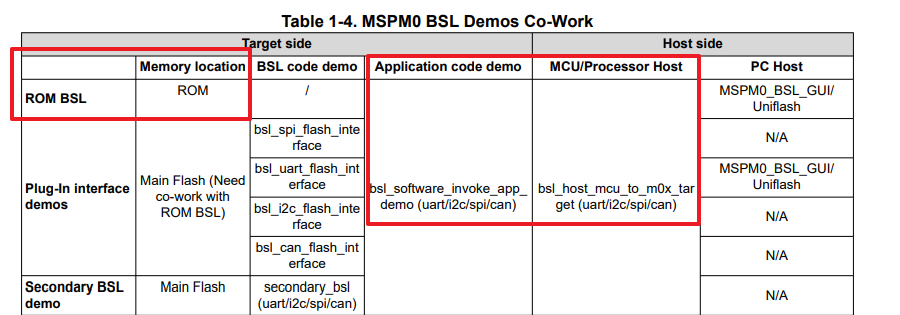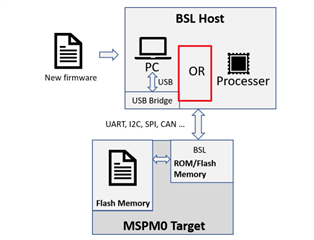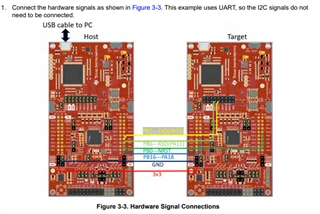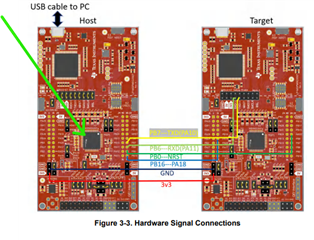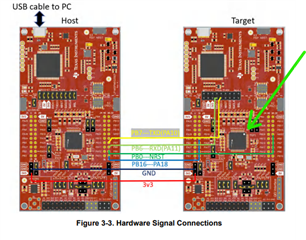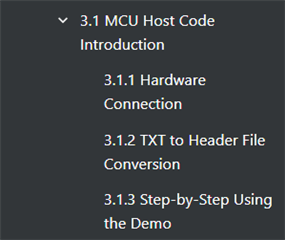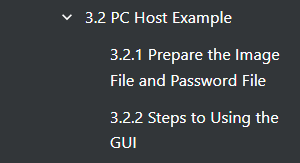Part Number: MSPM0G3507
Other Parts Discussed in Thread: UNIFLASH,
Tool/software:
Hi, I am trying to implement the BSL example using USB-TTL UART module as a medium for PC Host as in this thread. I have already loaded "bsl_software_invoke_app_demo_uart" project into the LP-MSPM0G3507 EVK and just powered up the EVK with only 3.3V, GND and NRST from the Host PC's another USB Port.
- I pressed S2 switch and I saw the Green LED lit once (before it goes into the BSL invoking.).
- I loaded the .txt image file in the UniFlash app after connected to the (USB-TTL UART module) COM Port.
- I clicked load image.
But it's failed.
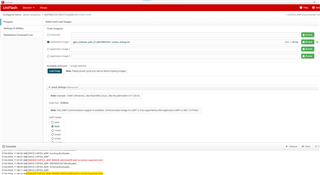
Please help and thanks in advance, experts.