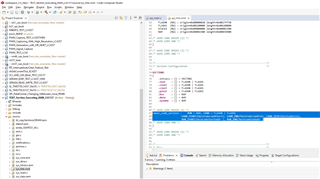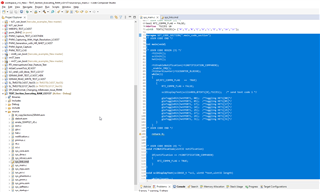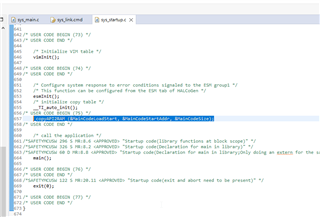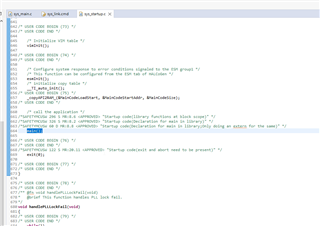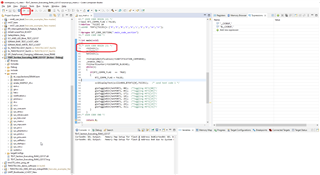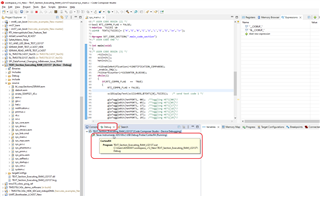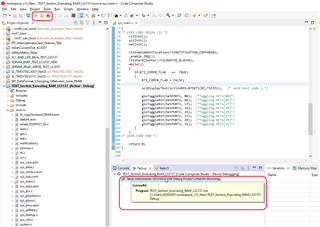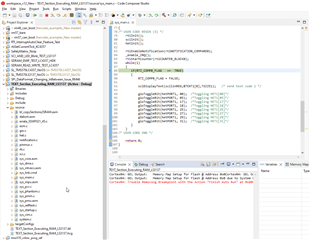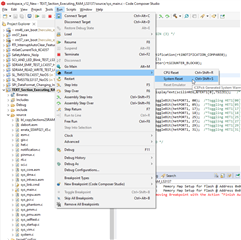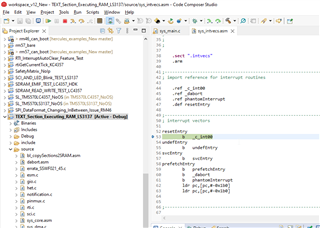Tool/software:
Hello E2E Experts,
Good day.
Is there a guide on how to copy .text from flash to RAM?
I use TMS570LS31371HDK and I want to copy .text from flash to ram because RAM works very fast.
I checked the E2E thread below.
CCS/TMS570LS3137: Copy code from flash to ram
However, it does not work.