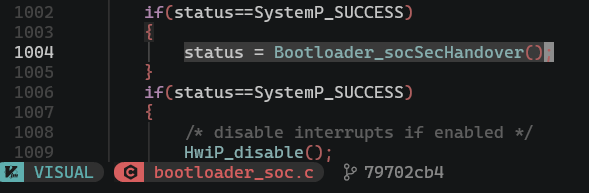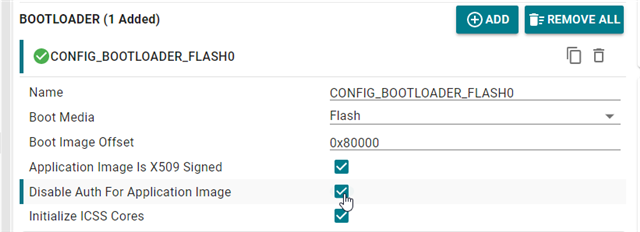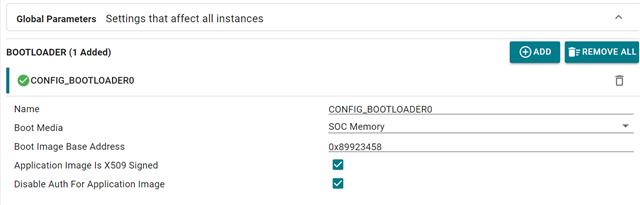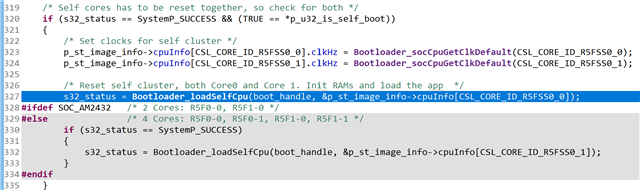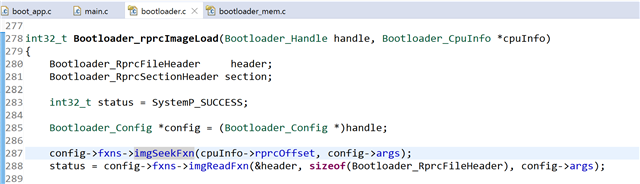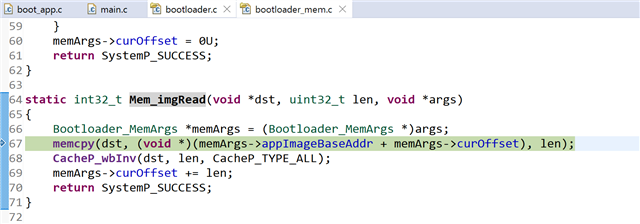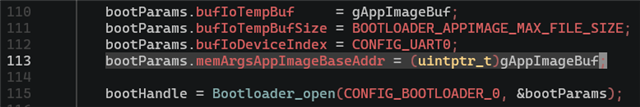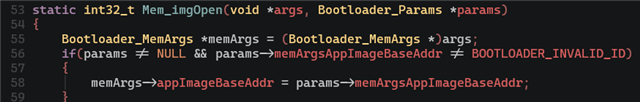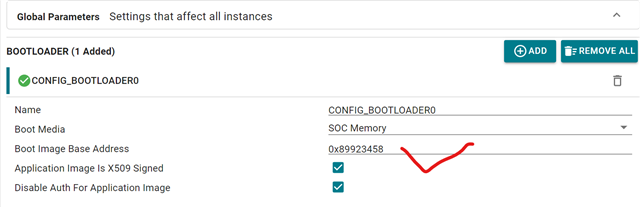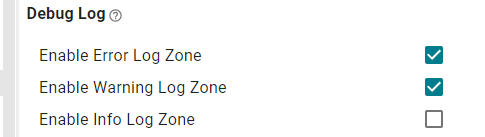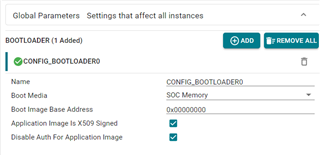Other Parts Discussed in Thread: SYSCONFIG
Tool/software:
Hi TI support,
I know the normal boot sequence on AM2432 is as follows: the RBL will boot the SBL from the OSPI; then the SBL will boot the appimage from the OSPI. Finally the appimage will run and take control of all AM2432. I am not sure if it is possible to construct the appimage as a third bootloader?
Ex. I am trying to construct the appimage with TFTP client and Telnet integrated. It will load another appimage from a TFTP server and store it in RAM as a file. Then I hope the loaded second appimage can be run from RAM. What rules should the third bootloader follow to execute another appimage successfully?
To SBL, I can learn some from the SDK document and example code:
1. -e_vectors_sbl
2. Bootloader_socWaitForFWBoot();
3. Bootloader_socOpenFirewalls(); and Bootloader_socNotifyFirewallOpen();
4. boot_handle = Bootloader_open(CONFIG_BOOTLOADER_FLASH0, &boot_params); s32_status = Bootloader_parseMultiCoreAppImage(boot_handle, &st_boot_image_info);
and so on.
Should the third bootloader follows the same rules as for SBL?
Regards,
James