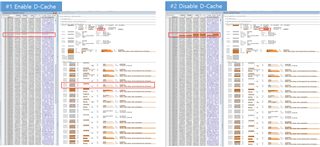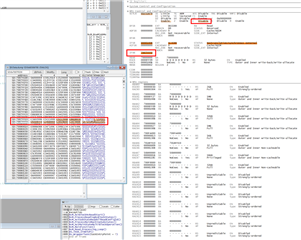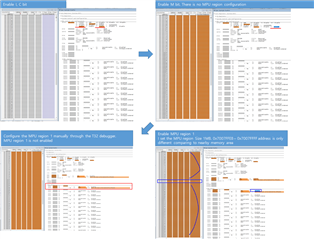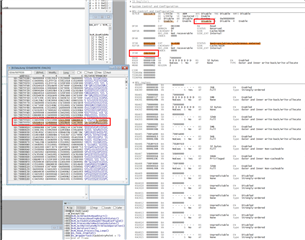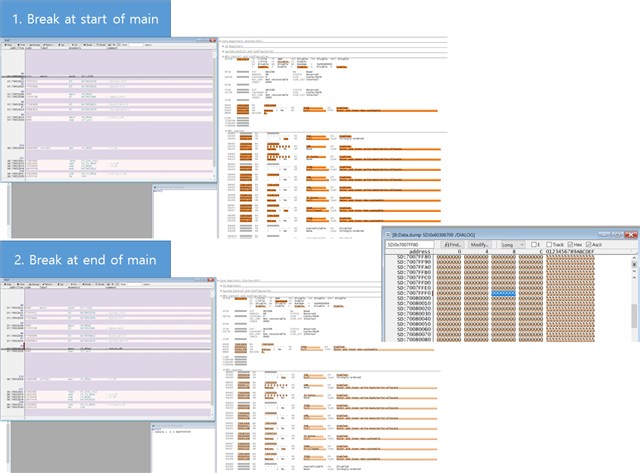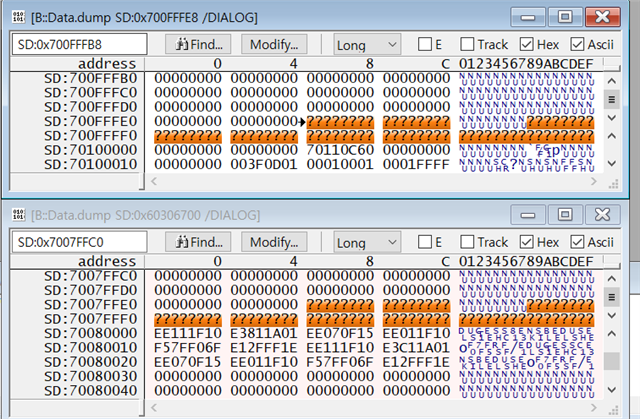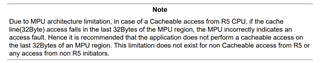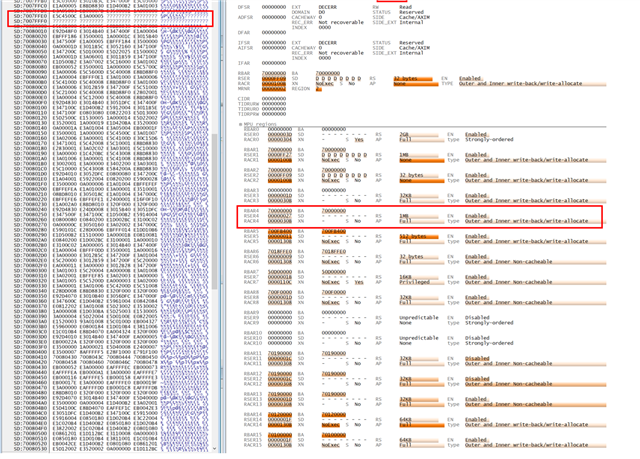Other Parts Discussed in Thread: SYSCONFIG
Tool/software:
Hi,
There is some strange situation at my side.
From 0x700FFE8 to 0x700FFFF memory address, you can see my capture(#1) ?? mark in Trace 32.
?? means that Trace 32 couldn't access.
This area is located in ROM Memory map. We are input the text and const value in ROM.