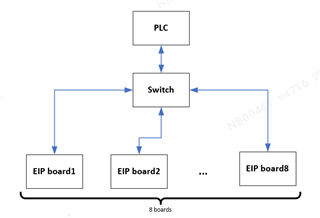Part Number: AM2432
Tool/software:
Hi experts,
As is show in the below.
Why the adatpter does not response "register session " and " connection manager" of scanner? The abnormal Adapter's ip is 192.168.1.115.
And now,the eip communication is abnormal.


Thanks.