Other Parts Discussed in Thread: DP83869, AM2634
Tool/software:
Hi champs,
I would like to supported ethernet phy in SDK 9.2. IN SDK user manual, we support several ethernet PHY already.
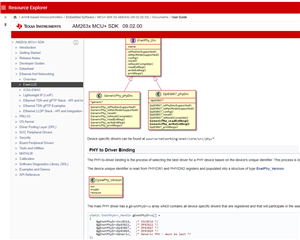
However, from code generated by syscfg I only see DP83869
/* PHY drivers */
extern EnetPhy_Drv gEnetPhyDrvGeneric;
extern EnetPhy_Drv gEnetPhyDrvDp83822;
extern EnetPhy_Drv gEnetPhyDrvDp83867;
extern EnetPhy_Drv gEnetPhyDrvDp83869;
extern EnetPhy_Drv gEnetPhyDrvVsc8514;
/*! \brief All the registered PHY specific drivers. */
static const EnetPhyDrv_Handle gEnetPhyDrvs[] =
{
&gEnetPhyDrvDp83869, /* DP83869 */
&gEnetPhyDrvGeneric, /* Generic PHY - must be last */
};
static const Dp83869_Cfg gEnetCpbBoard_dp83869PhyCfg =
{
.txClkShiftEn = true,
.rxClkShiftEn = true,
.txDelayInPs = 500U, /* Value in pecosec. Refer to DLL_RX_DELAY_CTRL_SL field in ANA_RGMII_DLL_CTRL register of DP83869 PHY datasheet */
.rxDelayInPs = 500U, /* Value in pecosec. Refer to DLL_TX_DELAY_CTRL_SL field in ANA_RGMII_DLL_CTRL register of DP83869 PHY datasheet */
.txFifoDepth = 4U,
.impedanceInMilliOhms = 35000, /* 35 ohms */
.idleCntThresh = 4U, /* Improves short cable performance */
.gpio0Mode = DP83869_GPIO0_LED3,
.gpio1Mode = DP83869_GPIO1_COL, /* Unused */
.ledMode =
{
DP83869_LED_LINKED, /* Unused */
DP83869_LED_LINKED_100BTX,
DP83869_LED_RXTXACT,
DP83869_LED_LINKED_1000BT,
},
};
There is no option we can change setting for DP83822 or others. I'm wondering how can we use other PHY driver in SDK with CPSW?
Can you please help?
Regards
Andre

