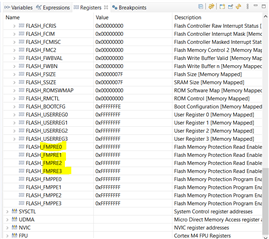Other Parts Discussed in Thread: SEGGER
Tool/software:
CCS 10.4.0.00006, when the latest version of our software is initially flashed, FMPRE4 through FMPRE15 are all set to 0. Looking at the differences between it and the prior version, there is nothing that our code that could have cleared those registers. The device then cannot be reprogrammed. Using Segger J-Link and Flasher JTAG interfaces.
I have a TI - JTAG interface coming to be able to unlock those MPU's, but that's not viable in production.
It sure smells like a bug in either CCS or the Segger driver.
Thank, Doug.