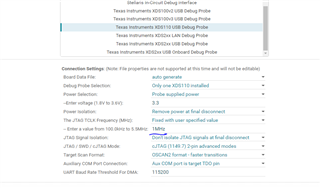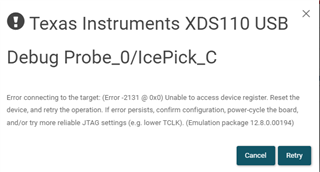Other Parts Discussed in Thread: CC2652PSIP, CC2652RSIP, LP-CC2652RSIP
Tool/software:
Would like to program my CC2652PSIP device with lower TCLK rate, about 1MHz. With CCS it works correctly, I can debug my application. UniFlash ignores the 1MHz setting, it uses 5.5MHz and I get error -2131 @ 0x0. Any hint?