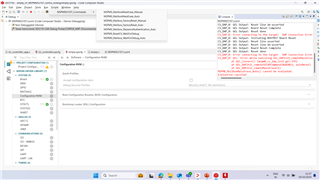Other Parts Discussed in Thread: UNIFLASH, SYSCONFIG, MSPM0G3107
Tool/software:
Hi,
I am using the G3107 which is custom PCB with XDS110 debugger, Initially I am able to flash and debug it.
After couples of times of flashing I am not able to flash it. I tried various settings in CCS and even Uniflash and I always getting the same error -615 and sometimes
This is the complete log I get when pressing "Test connection":
[Start: Texas Instruments XDS110 USB Debug Probe]
Execute the command:
%ccs_base%/common/uscif/dbgjtag -f %boarddatafile% -rv -o -S integrity
[Result]
-----[Print the board config pathname(s)]------------------------------------
C:\Users\2072742\AppData\Local\TEXASI~1\
CCS\ccs1271\0\0\BrdDat\testBoard.dat
-----[Print the reset-command software log-file]-----------------------------
This utility has selected a 100/110/510 class product.
This utility will load the adapter 'jioxds110.dll'.
The library build date was 'Apr 19 2024'.
The library build time was '14:04:01'.
The library package version is '12.7.0.00130'.
The library component version is '35.35.0.0'.
The controller does not use a programmable FPGA.
The controller has a version number of '5' (0x00000005).
The controller has an insertion length of '0' (0x00000000).
This utility will attempt to reset the controller to enter SWD mode.
-----[Print the reset-command hardware log-file]-----------------------------
This emulator does not create a reset log-file.
-----[Perform the SWD Mode Integrity test]-----------------------------------
This test will read the IDCODE register 1 time.
-----[An error has occurred and this utility has aborted]--------------------
This error is generated by TI's USCIF driver or utilities.
The value is '-615' (0xfffffd99).
The title is 'SC_ERR_SWD_PROTOCOL'.
The explanation is:
The target failed to see a correctly formatted SWD header. The
connection to the target may be unreliable. Try lowering the
TCLK setting before trying again.
[End: Texas Instruments XDS110 USB Debug Probe]
and another error is like below
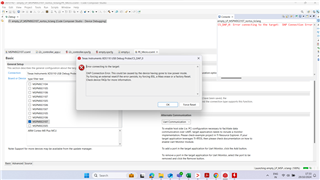
Please Provide the solution to resolve this asap. Thanks!