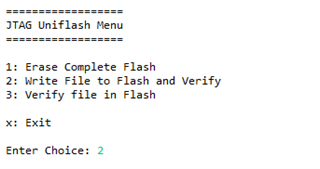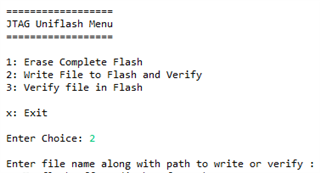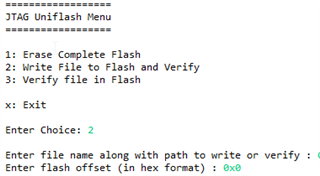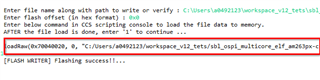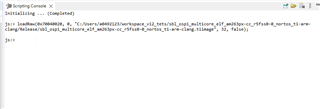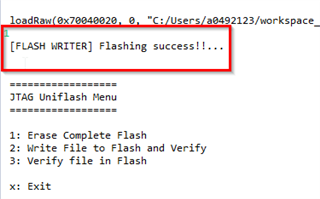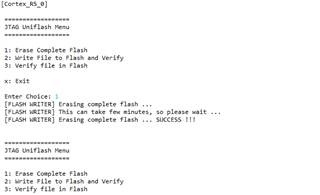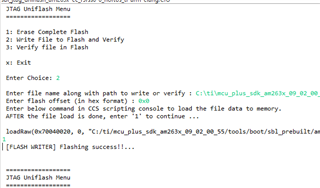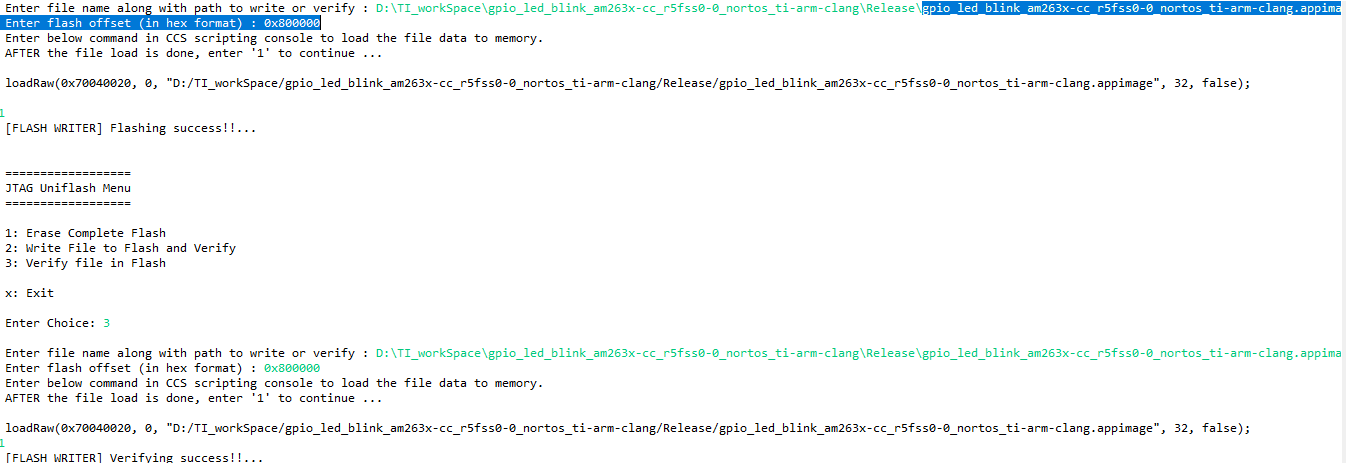Part Number: AM2634
Other Parts Discussed in Thread: UNIFLASH
Tool/software:
Hi teams,
i have a doubt in one example code. we can use SBL JTAG for flashing the program on to flash from CCS: software-dl.ti.com/.../EXAMPLES_DRIVERS_SBL_JTAG_UNIFLASH.html
But here i could able to do flash erase operation successfully but here i need to load my project for (example : gpio_led_blink) project in the flash flash is it possible?
so, here i need to do in the ccs studio application but i don't need to use the uniflash application or any external tool...is it possible?