Part Number: TM4C1290NCZAD
Tool/software:
How to burn for OCP debug card
And what hardware tools are needed to achieve this?
This thread has been locked.
If you have a related question, please click the "Ask a related question" button in the top right corner. The newly created question will be automatically linked to this question.
Part Number: TM4C1290NCZAD
Tool/software:
How to burn for OCP debug card
And what hardware tools are needed to achieve this?
Hi,
I'm not quite clear with your question. First of all, are you referring to something like the one described in this document OCP Debug Card with LCD Spec v1.0? Are you asking how to flash the firmware to the MCU residing on the Debug Card shown on the diagram below? If you are intending to use TM4C129 as the uC for the Debug Card and if you have a JTAG connector to the uC then you can use various debug probes (e.g. XDS110, XDS200, XDS560, J-Link and etc) to program and debug the uC. If you are asking for some example firmware that will communicate with the Baseboard then we don't have examples as such. However, the TivaWare SDK has examples for USB and UART that you can reference.
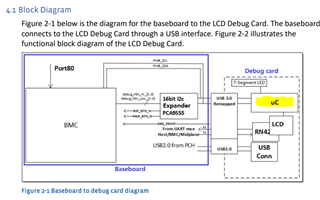
Hi Charles
Thank you for the information provided; I have a general understanding of this.
The diagram below shows the reserved programming pins on the PCB:

With these pins, can the XDS110, XDS200, and XDS560 all be used?
If I only need to program the firmware, what would be the most economical option? Could you provide the link to the tool?
Hi,
If you have the JTAG connector populated then you can use any one of the mentioned debug probe (e.g. XDS110, XDS200, and XDS560 ) to debug and program TM4C MCU.
Also refer to the app note which will help.