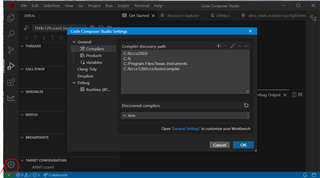Other Parts Discussed in Thread: TM4C1294NCPDT
Tool/software:
Dear Support Team,
I am currently developing an application on the TM4C1294XL Connected LaunchPad (MCU: TM4C1294NCPDT) using Code Composer Studio (CCS 20.1.1) and TivaWare C Series SDK 2.2.0.295.
 Setup Summary:
Setup Summary:
-
MCU: TM4C1294NCPDT (TI Tiva C Series)
-
IDE: Code Composer Studio (CCS 20.1.1)
-
Compiler: ti-cgt-armllvm_4.0.2.LTS
-
Drivers: ICDI drivers installed and board detected
-
Project: Imported
hello.cand related files (TivaWare examples)
 Problem Description:
Problem Description:
When building the project, I encounter the following fatal errors:
fatal error: 'inc/hw_memmap.h' file not found
fatal error: 'inc/hw_gpio.h' file not found
fatal error: 'inc/hw_nvic.h' file not found
Despite having installed TivaWare 2.2.0.295, the compiler does not recognize the inc/ folder and fails to compile.
What I've Tried:
-
Added the following include paths:
C:/TI/TivaWare_C_Series-2.2.0.295 C:/TI/TivaWare_C_Series-2.2.0.295/inc -
Cleaned and rebuilt the project
-
Manually verified that
hw_memmap.hand other headers exist in the/incdirectory -
Also linked the
driverlib.libfrom:C:/TI/TivaWare_C_Series-2.2.0.295/driverlib/ccs/Debug/driverlib.lib
Still, the build fails with missing include file errors.
Could you please help me identify what may be misconfigured or missing?
Specifically:
-
Is there a known issue with include path resolution in CCS 12.x with this compiler?
-
Is there a preferred way to set include paths and link libraries for TivaWare projects?
Any guidance to help resolve this issue would be greatly appreciated, as I need to get this board operational for development.