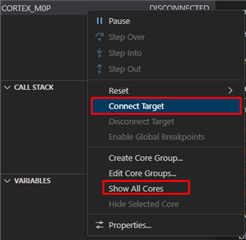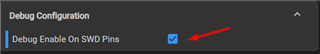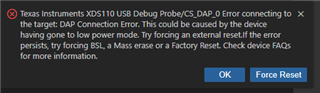Other Parts Discussed in Thread: SYSCONFIG, MSPM0-SDK, , UNIFLASH,
Tool/software:
I'm using 8-pin version for space constrains and I need all the available GPIO pins, included SWD pins. I've therefor removed the check of "Debug Enable On SWD Pins" in the sysconfig. When I've programmed the MCU from the CCS with the program command, the programming failed and the chip becomes permanently bricked. I've tried to use factory reset, mass erase, but not possible to connect to the device. But when I connect the reset permanently to GND, it reports different connection error, but no lucky for connection and de-bricking. Has anybody similar experience? And is there some solution for device de-bricking? I have already over 10 pcs bricked. I'm not writing NONMAIN memory, or don't know about it if I do so somehow by mistake.
Used environment: Win11, CCS 20.1.1, latest sysconfig and MSPM0-SDK updates, updated LP-MSPM0C1104 LaunchPad used for programming.