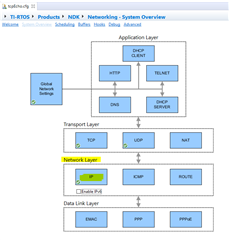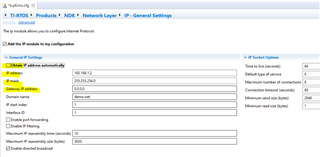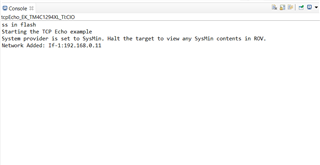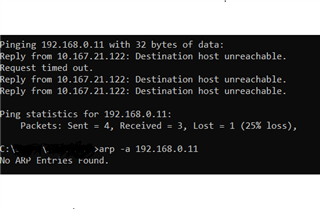Tool/software:
Hi,
I have downloaded TcpEcho Example from TI Resource Explorer for EK-TM4C1294XL and It is taking the IP Address automatically from the DHCP Server. However, I wish to set my own static IP Address and wish to disable the DHCP Server.
Could you please guide me on how can I achieve this?
Looking forward to your response.
Thanks & Regards,
Siddhi Upadhyay