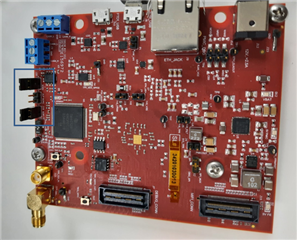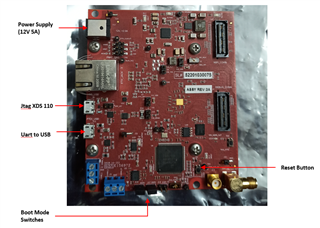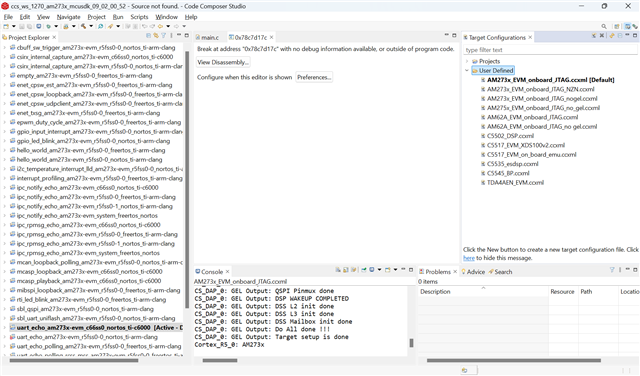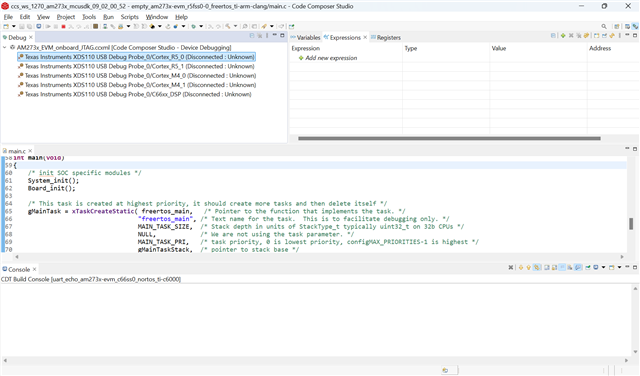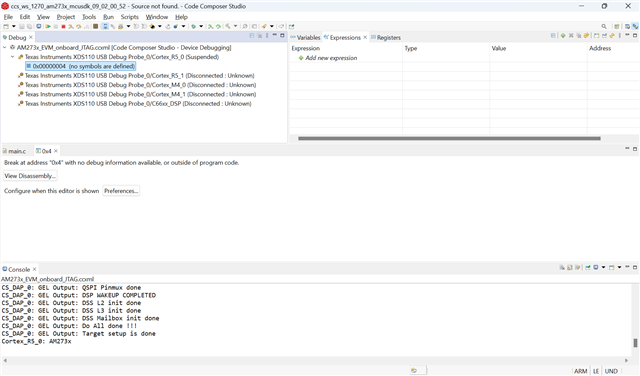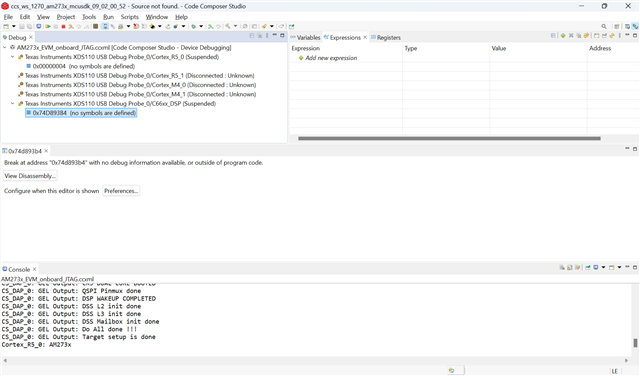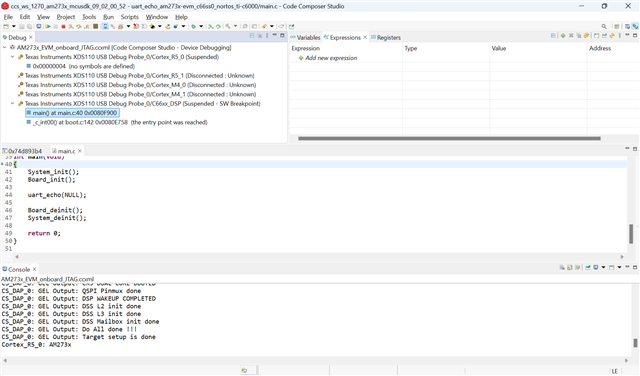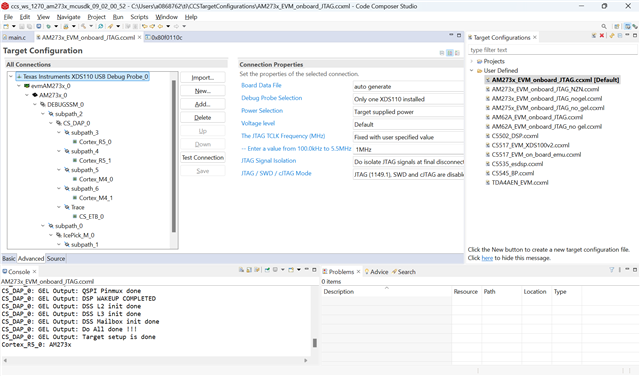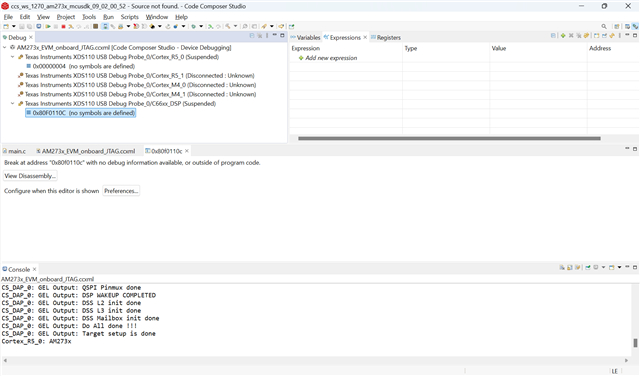Tool/software:
Hello,
We just got the TMDS273EVM, SL#: 49231030025, Rev C board. We would like to get help to bring this board up with some example code running on it.
Could you help me on that?
I have installed CCS 20.2.0 and MCU+ SDK arm273x v09.02.00.06 on my Windows laptop.
Detailed instructions and commands are appreciated.
Thank you very much for your help in advance.
Best regards,
Lin Li