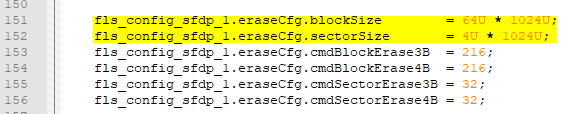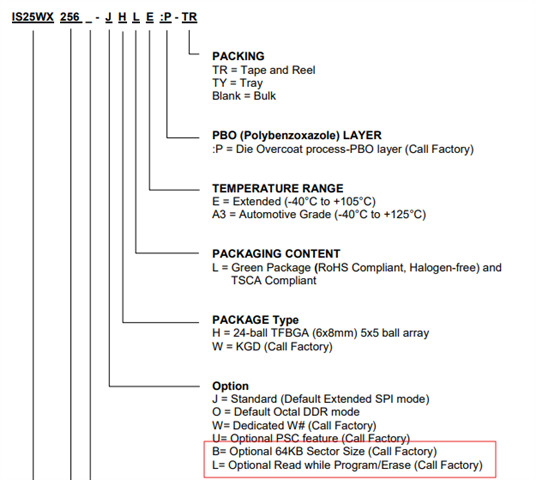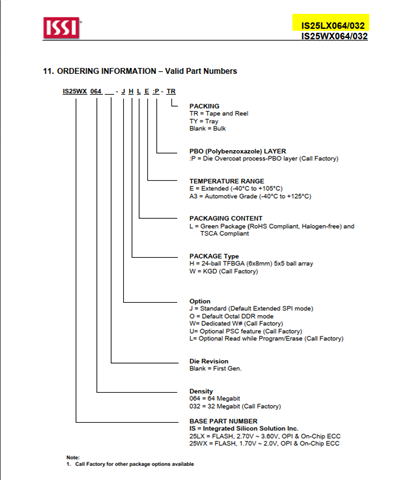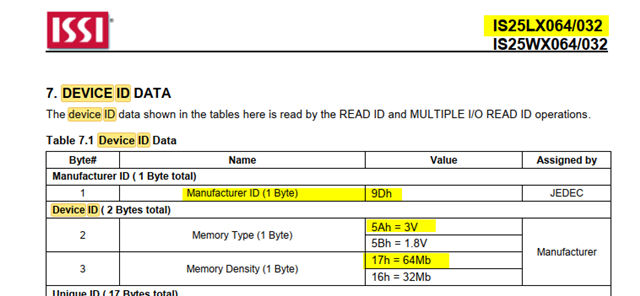Tool/software:
Hello Team,
We are working on Bootmanager(BM -> SBL for TI RBL), Bootloader(BL) and Bootloader updater(BLU).
To reduce flash erase timing we are trying to change flash erase size from 4KB to 64KB
As per my understanding TI hardcode default erase sizes to 4KB and block size to 64KB in Flash_sfdpParams_init().


There is no option to set erase size to 32KB, supported by the flash device.
RBL -> BM ->BL -> APP/BLU
Memory Map
- BM at 0x60000000
- BL at 0x60030000
- APP/BLU at 0x60100000
Working -> BM is copied to RAM by RBL, after a BL update and warm-reset, when flash memory erase size set to 4KB(subsector).
Not working -> But when flash memory erase size set to 64KB(Block erase), after BL update and warm-reset BM is copying to RAM by RBL.
Q) What are the possible causes for this issue?
Q) what are the possibilities in BM memory corruption, ever BM memory area is not affected by BL update?
Kind regards,
Hari