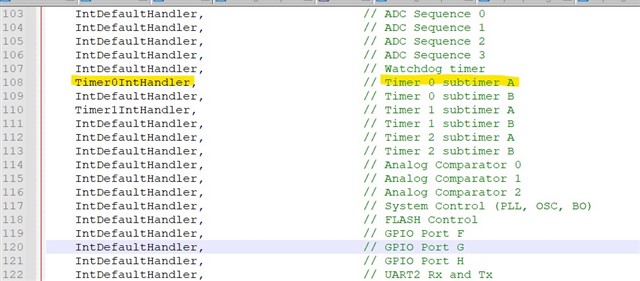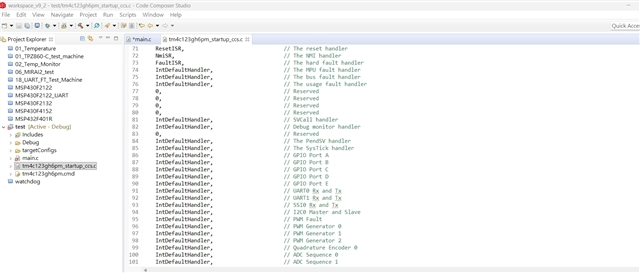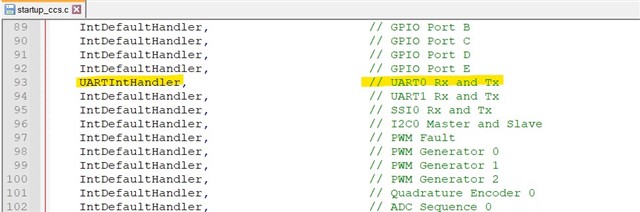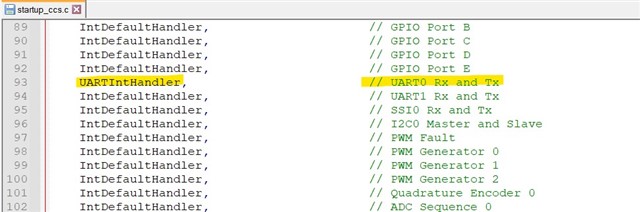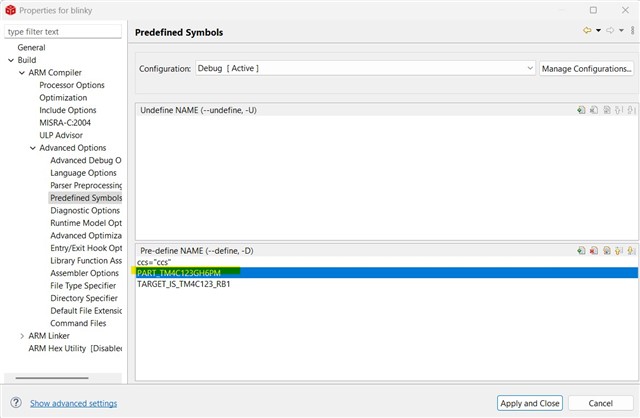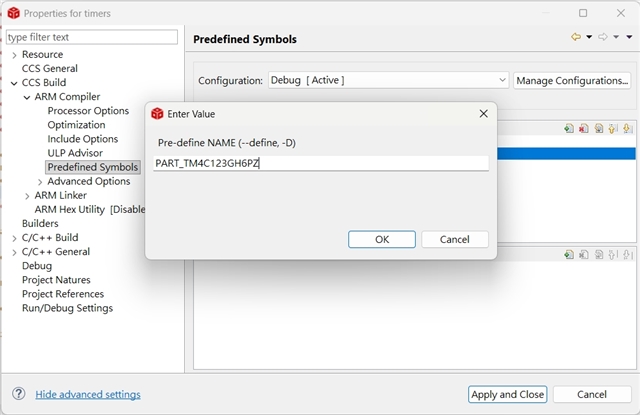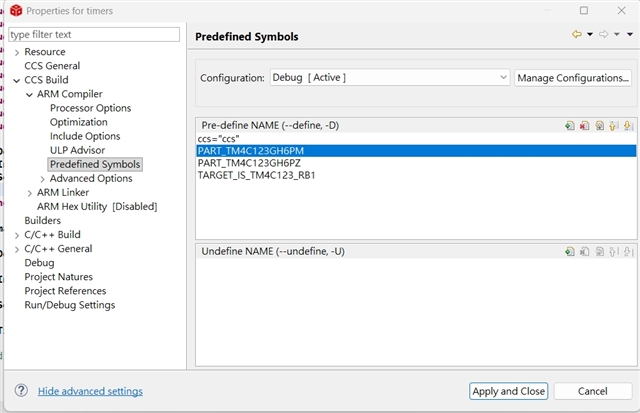Other Parts Discussed in Thread: EK-TM4C123GXL, EK-TM4C1294XL, TM4C123GH6PZ
Tool/software:
Hi all,
Our company has used MSP432P401R chip as our 32-bit embedded controller for several products.
After MSP432P401 stop supporting, we are now trying to use TM4C series chip as our main 32-bit MCU.
We bought the TM4C123G LaunchPad.
I am trying to transfer the code to TM4C chip for our next product.
When I was checking the function of Timer, I can not enter ISR.
The system stuck in static void IntDefaultHandler(void) of tm4c123gh6pm_startup_ccs.c.
These are the code below.
Are there any problems in the code? Or how can I solve the problem?
BTW, I used register level to code MSP430 and MSP432 previous, so this is the first time using the method to code TI chips.
#include <stdbool.h>
#include <stdint.h>
#include "inc/hw_ints.h"
#include "inc/hw_memmap.h"
#include "inc/hw_types.h"
#include "inc/hw_gpio.h"
#include "driverlib/interrupt.h"
#include "driverlib/rom.h"
#include "driverlib/rom_map.h"
#include "driverlib/sysctl.h"
#include "driverlib/timer.h"
#include "driverlib/gpio.h"
void Delay(unsigned long time);
void Initialize(void);
void Set_Timer(void);
unsigned short breathe;
void main(void)
{
// Set the clocking to run directly from the crystal.
SysCtlClockSet(SYSCTL_SYSDIV_1 | SYSCTL_USE_OSC | SYSCTL_OSC_MAIN | SYSCTL_XTAL_16MHZ);
Initialize();
while(1)
{
}
}
void Initialize(void)
{
//***********************
//* variables and flags *
//***********************
breathe=0;
//*******
//* I/O *
//*******
SysCtlPeripheralEnable(SYSCTL_PERIPH_GPIOF);// Enable the GPIO port that is used for the on-board LED.
GPIOPinTypeGPIOOutput(GPIO_PORTF_BASE, GPIO_PIN_3 | GPIO_PIN_2 | GPIO_PIN_1);// Enable the GPIO pins for the LED (PF1 & PF2 & PF3).
//*************
//* Operation *
//*************
Set_Timer();
}
void Set_Timer(void)
{
SysCtlPeripheralEnable(SYSCTL_PERIPH_TIMER0);// Enable the peripherals used by this example.
IntMasterEnable();// Enable processor interrupts.
// Configure the two 32-bit periodic timers.
TimerConfigure(TIMER0_BASE, TIMER_CFG_PERIODIC);
TimerLoadSet(TIMER0_BASE, TIMER_A, SysCtlClockGet());
// Setup the interrupts for the timer timeouts.
IntEnable(INT_TIMER0A);
TimerIntEnable(TIMER0_BASE, TIMER_TIMA_TIMEOUT);
TimerEnable(TIMER0_BASE, TIMER_A);// Enable the timers.
}
#ifdef DEBUG
void
__error__(char *pcFilename, uint32_t ui32Line)
{
}
#endif
void Timer0IntHandler(void)
{
TimerIntClear(TIMER0_BASE, TIMER_TIMA_TIMEOUT);// Clear the timer interrupt.
if(breathe)
{
GPIOPinWrite(GPIO_PORTF_BASE, GPIO_PIN_2, 0x04);
breathe=0;
}
else
{
GPIOPinWrite(GPIO_PORTF_BASE, GPIO_PIN_2, ~0x04);
breathe=1;
}
}