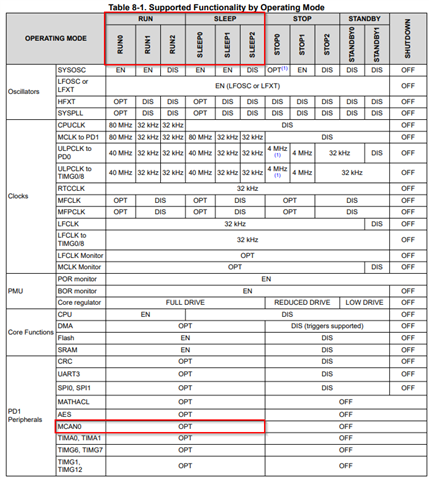Part Number: MSPM0G3507
Other Parts Discussed in Thread: SYSCONFIG
Tool/software:
Hello,
I'm looking for an example to have a wake up by CAN, is there something existing?
Part sends and receive CAN frames, I need to have a wake up signal sent
Thanks
BR. T.