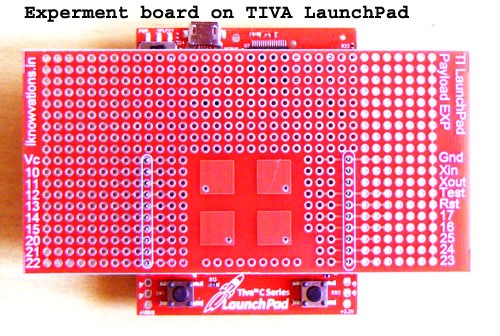Hello,
I am pretty new to using the TIVA-Launchpad. I was wondering if anyone had a sample code to write into a flash drive connected to the TIVA C Series Launchpad so that i can learn to use the USB peripheral.
I was looking for something in the line of : Writing ADC data into a text file in a flash-drive that i connect to the launchpad.
Thanks in advance,
Ashwin V
-
Ask a related question
What is a related question?A related question is a question created from another question. When the related question is created, it will be automatically linked to the original question.