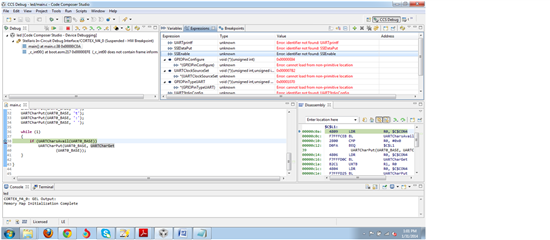Hello,
I am using TM4c123GH6PM launchpad of TIVA and want to transmit data serially using the launchpad.
Currently I have completed the interface of Keypad and ADC. Now would like to integrate DAC and SSI for digital data transmission.
Can anyone help me with the programming. I have only one launchpad working and would like to check the transmission and reception using the same launchpad. Can it be done.
Kindly guide.
Thank you.
Sincerely,
Mit Morbia