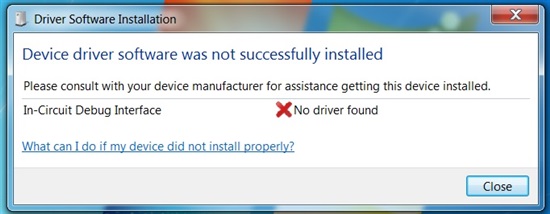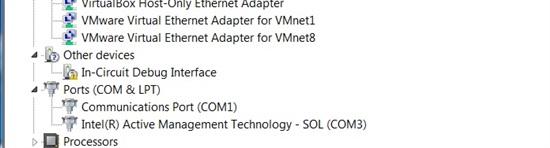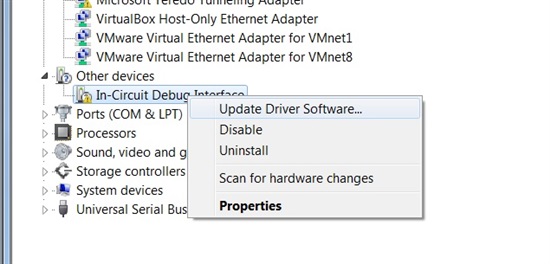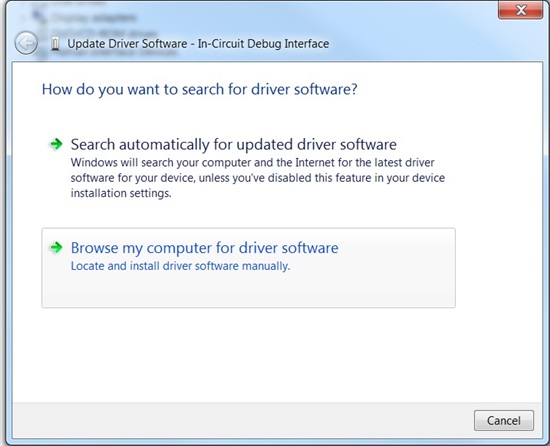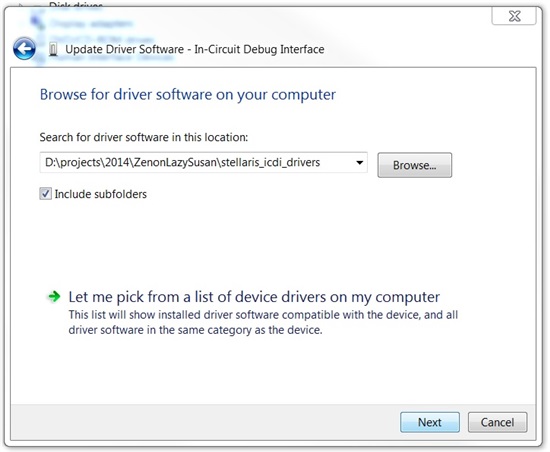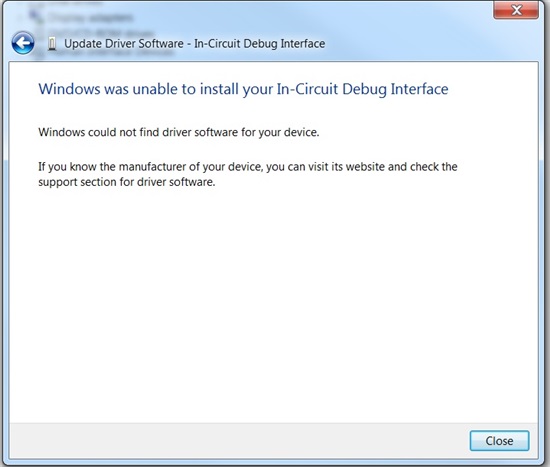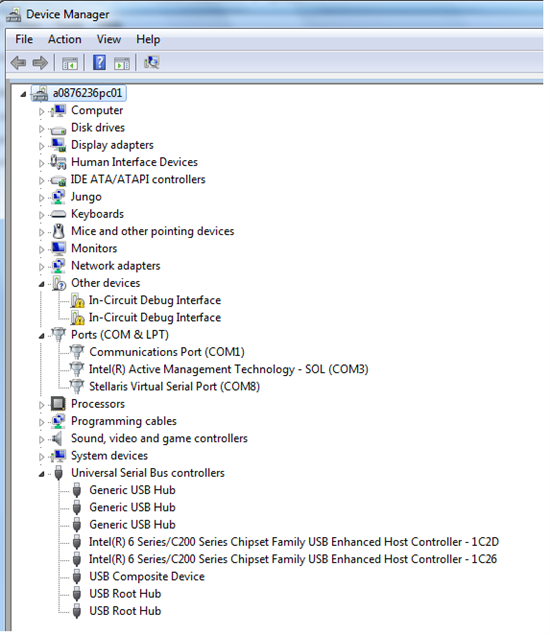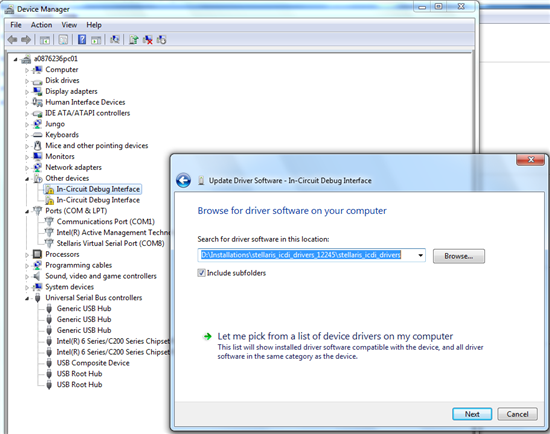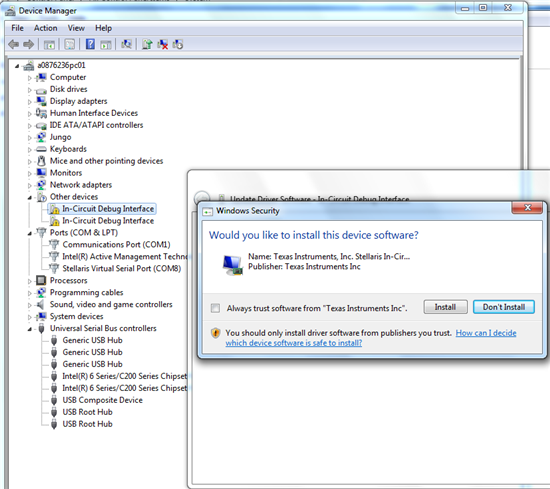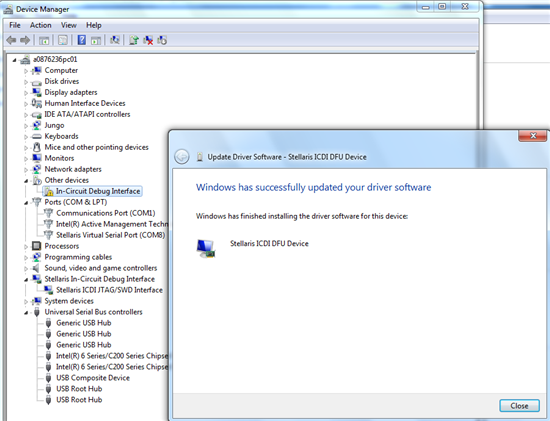Hi,
I am unable to install drivers for Tiva C Series Launchpad on Win7 64 bit. Haven't use it for a while (it was all working well before) and in a meantime have a new CCSv6 installed. After searching and trying for about half a day still no luck.
Any hints, please?