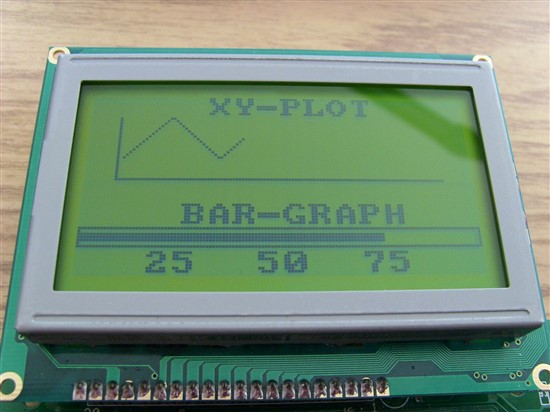I'm trying to connect 128x64 GLCD with TM4C123G Connected Launchpad and programming with Keil.
I'm facing problem in identifying connection diagrams which supports the Graphics Libraries provided in the package.
Can anyone point me to the correct resource for this.
(I'm not using any Booster Packs)
Thanks