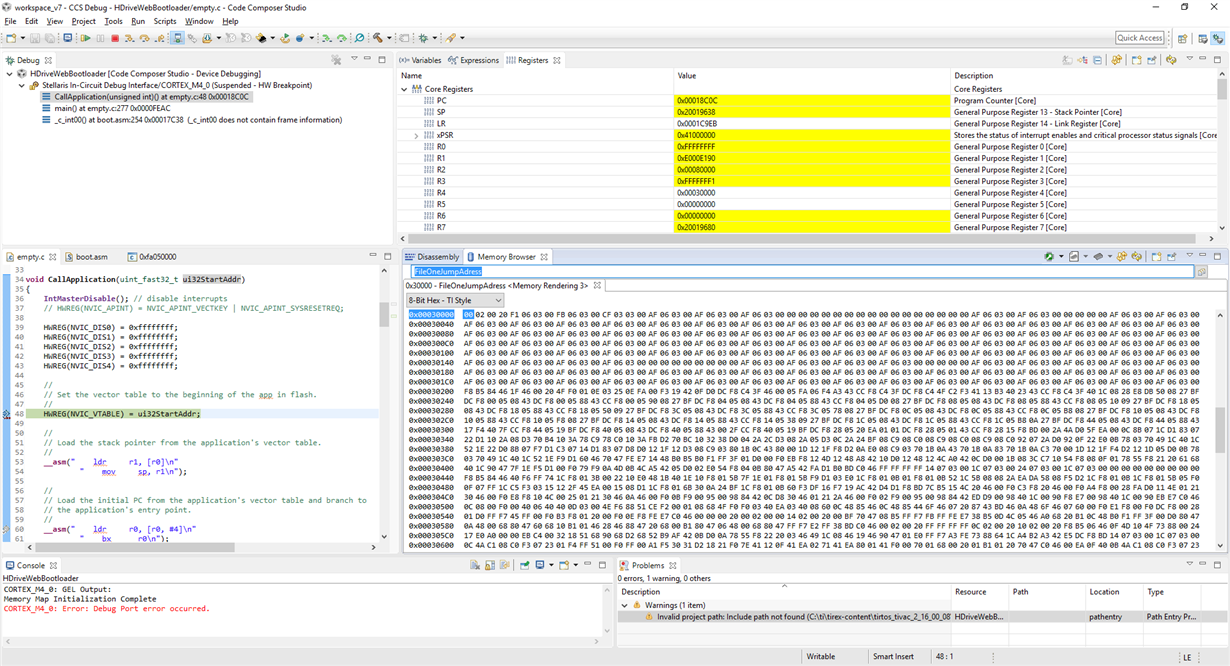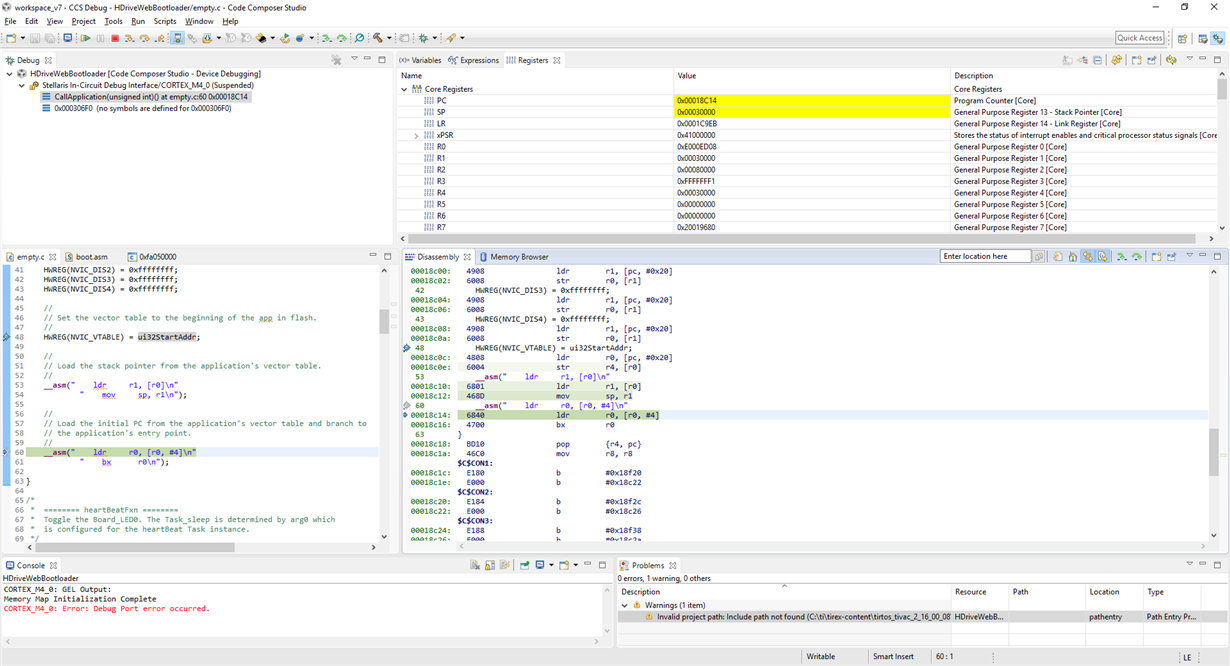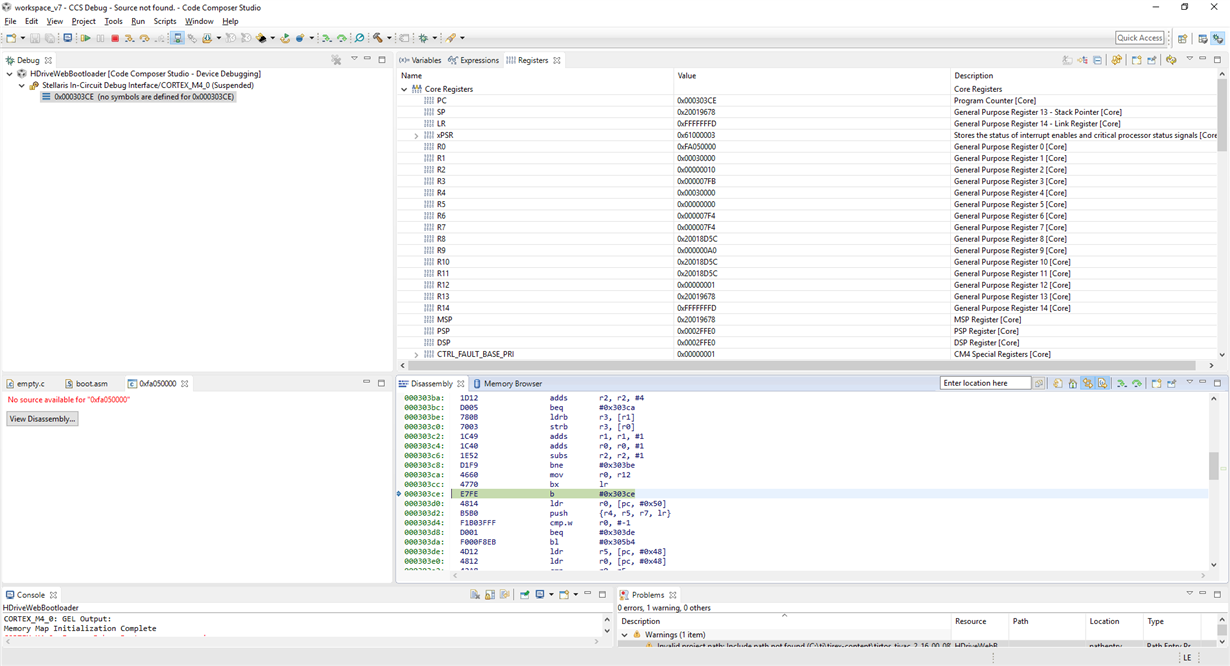Tool/software: TI-RTOS
Hello :)
I would like to update the Firmware by uploading a bin file on a website as seen on Wifi Routers.
I made lightweight boot loader just providing a webpage, and receiving the new firmware. This Firmware is flashed then in a Flash region below my bootloader. The bootloader it self will never be touched.
To flash the tiva I used the Driverlib Librarys and FlashProgram(uint32_t *pui32Data, uint32_t ui32Address,uint32_t ui32Count);
The question now:
I can choose many .hex file formats in code generation for my target firmware image. Is there a format I just can flash with "FlashProgramm" byte by byte without further interpretation?
Thanks for your answers :)
Cheers,
Chris