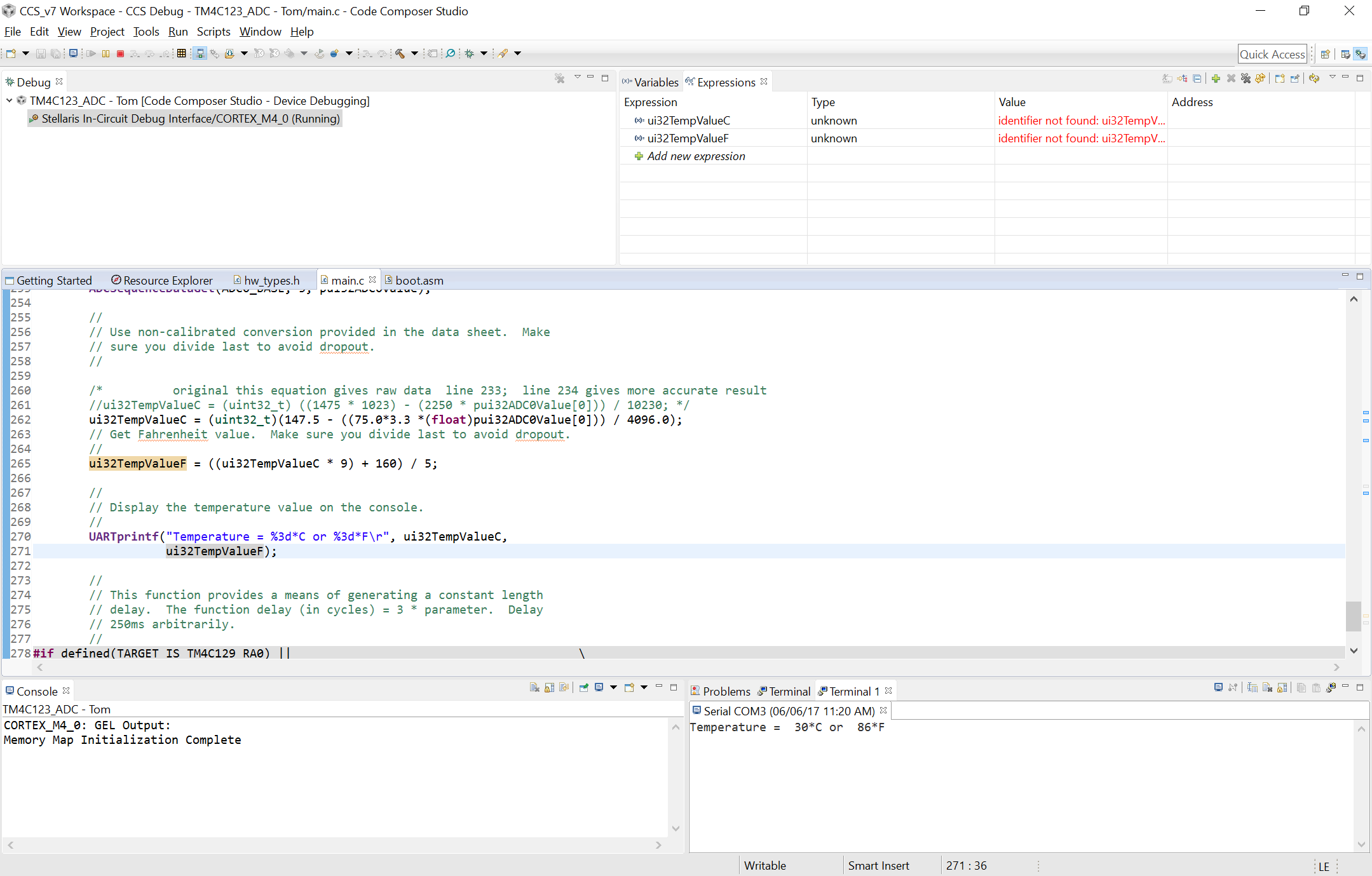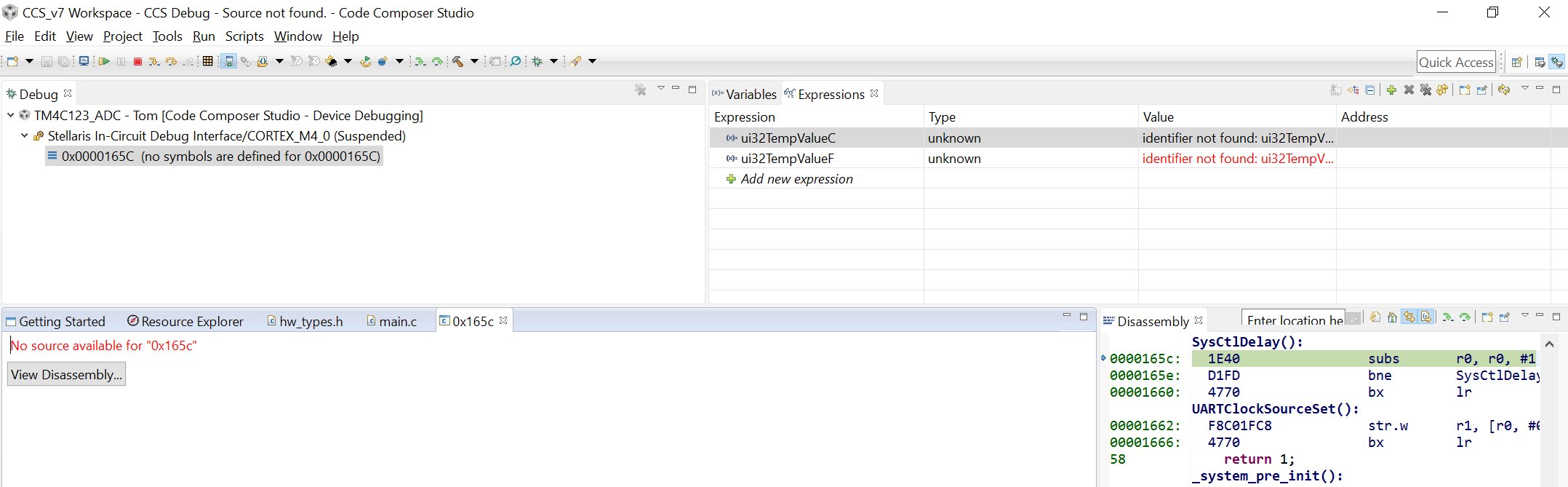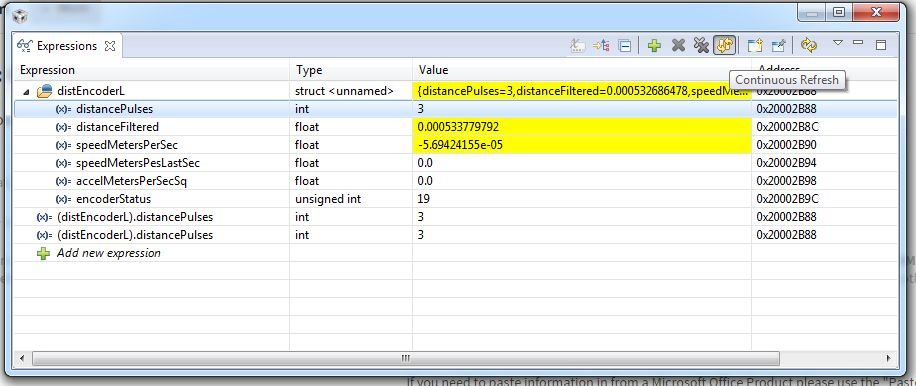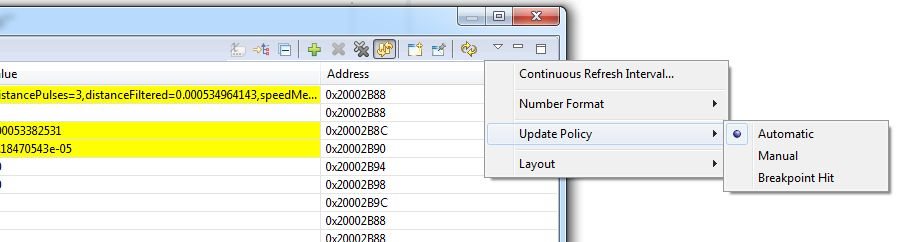Other Parts Discussed in Thread: SEGGER
Tool/software: Code Composer Studio
I am just trying to run the example code - ADC temperature sensor for TM4C123GH6PM
I have included the path. The UART can work and display the results properly. But I can't see the results on my watch window.
I added 2 variables to my "Expressions" window, but it showed that "identifier not found".
Below is the problem that I am encountering.
Any advice would be appreciated.