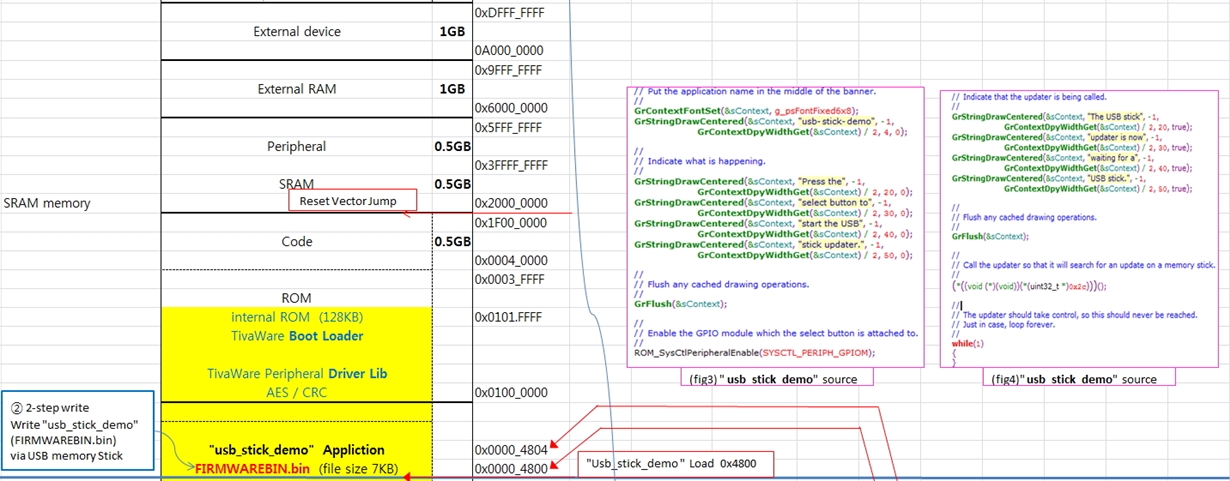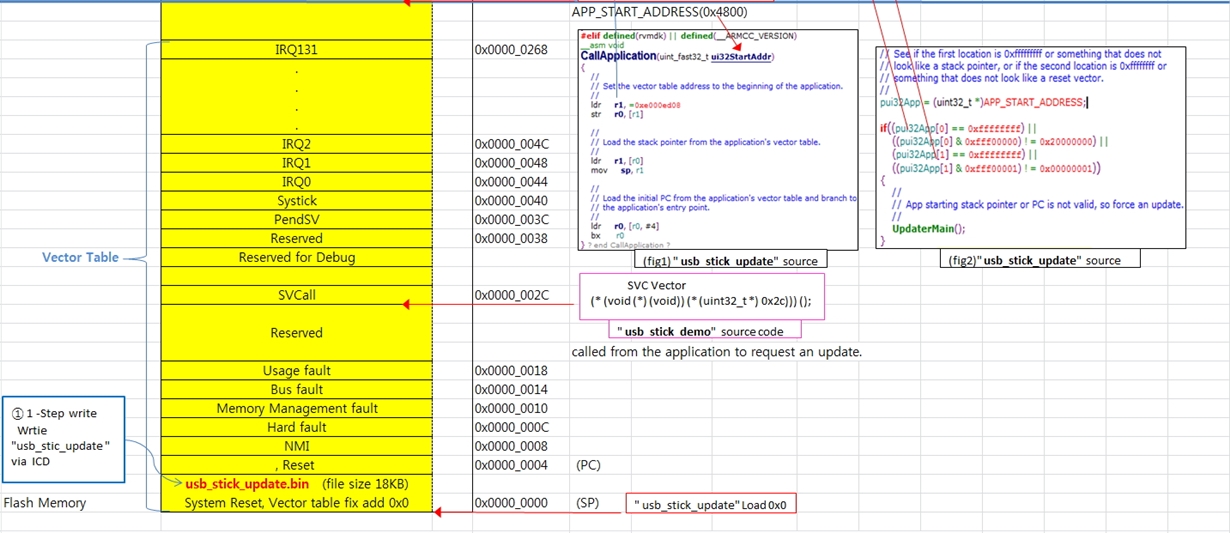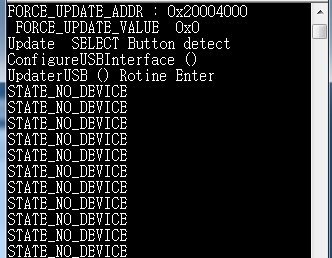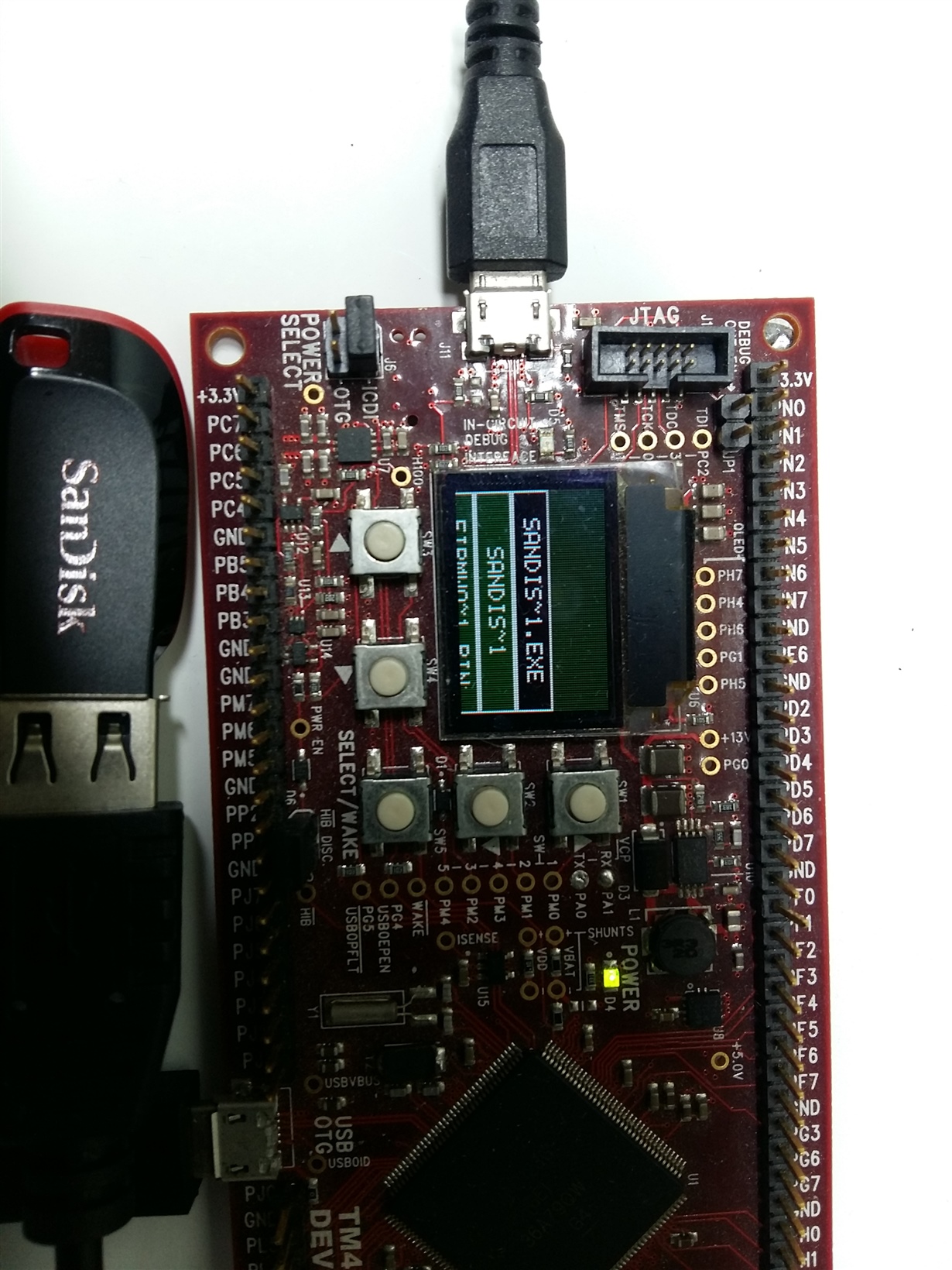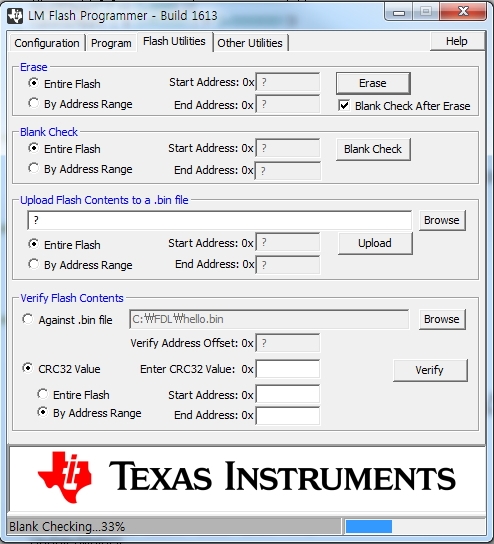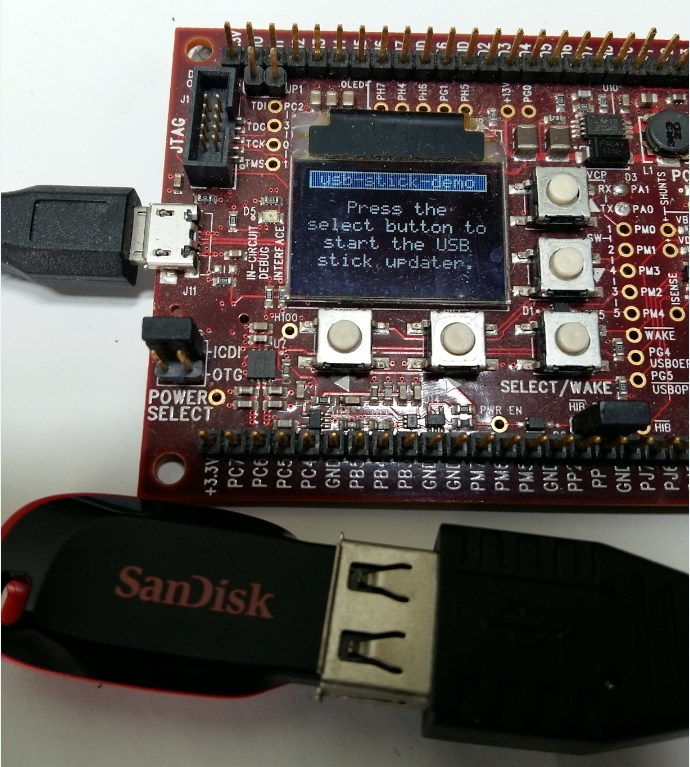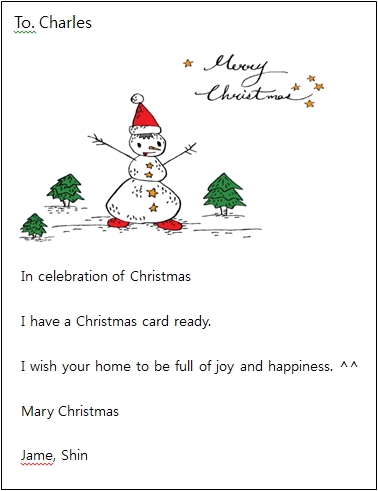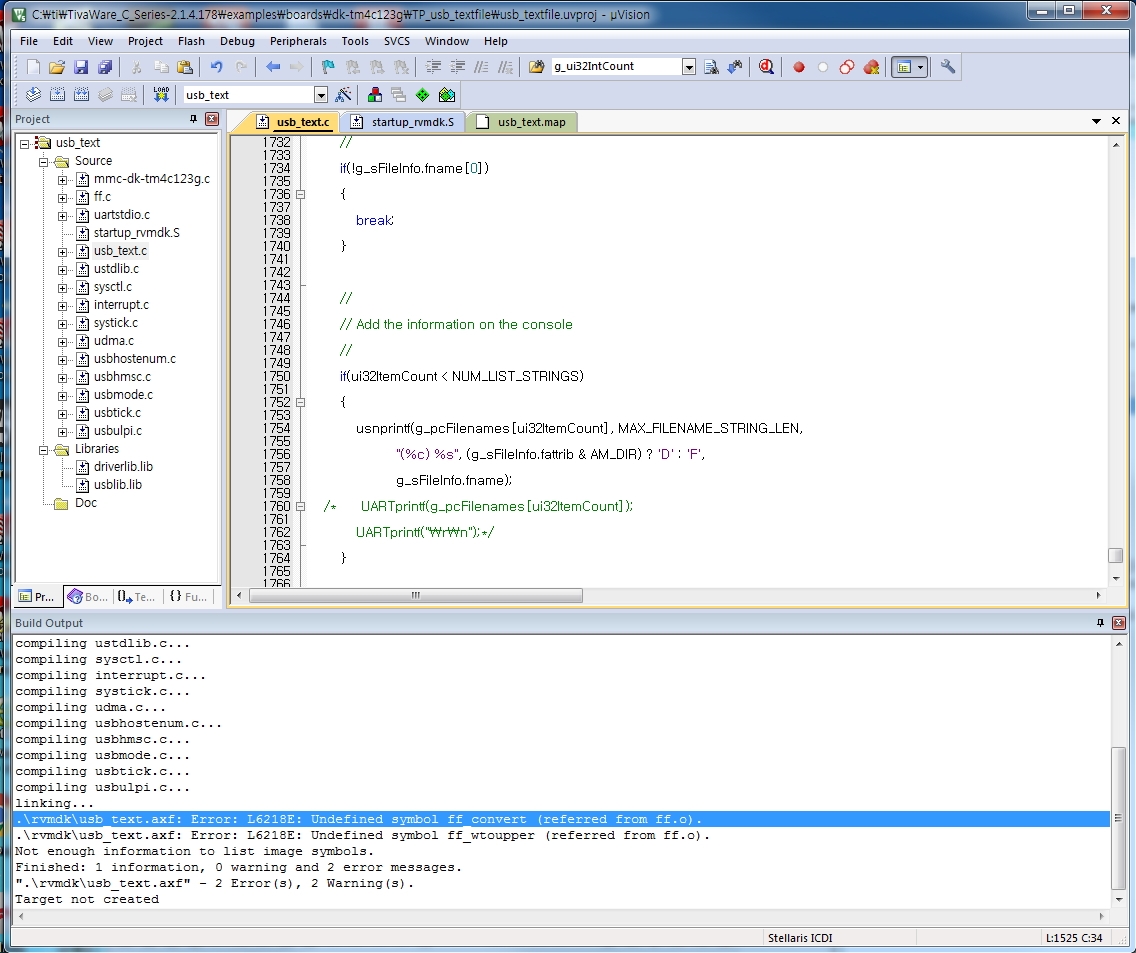Tool/software: TI C/C++ Compiler
Hello.
I can not update to the USB stick. !!
Let me know what's problem. ?
The problem is as follows.
I am using rvmdk (Keil tools) as my development environment.
(note) USB Stick FAT32 Format. , DK-EVB(DK-TM4C123G)
Step1: Rename the built usb_stick_demo.bin file to the name FIRMWAREBIN.bin.
Step2: Copy USB stick memory FIRMWAREBIN.bin file under root.
step3: Build the usb_stick_update example to write to the DK-EVB.
step4: OLED Display has no letters.
Step5: Connect USB stick memory to USB OTG Connector.
Step6: Press the Select button on the DK-EVB.
Result: There is no reaction after 3 minutes.
I tried to analyze the source with the blake pointer.
The UpdaterUSB () function call does not leave the endless loop with USBHCDMain ().
regards.