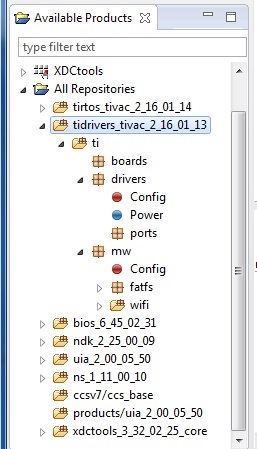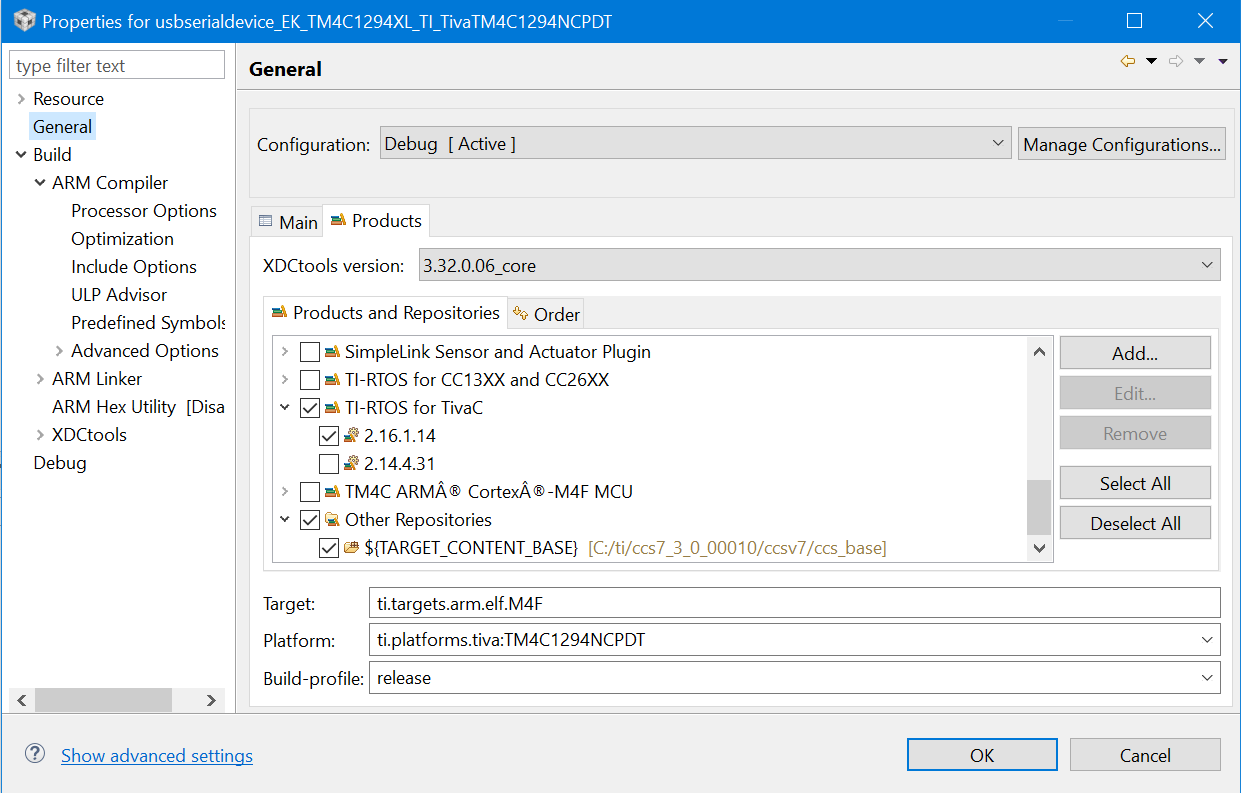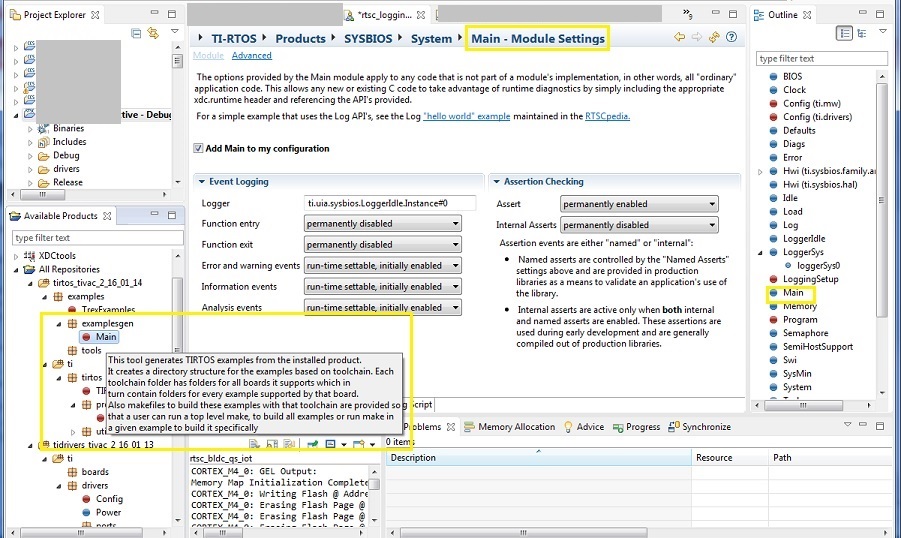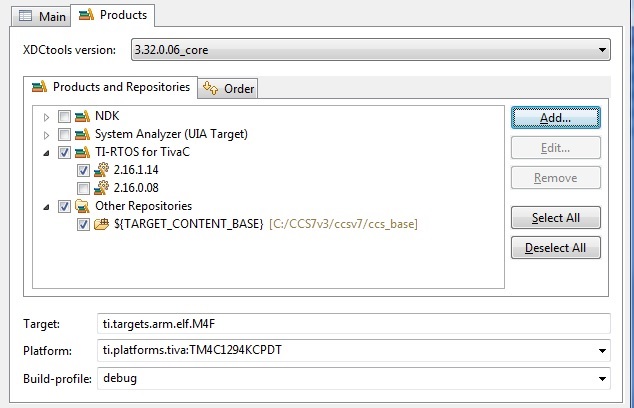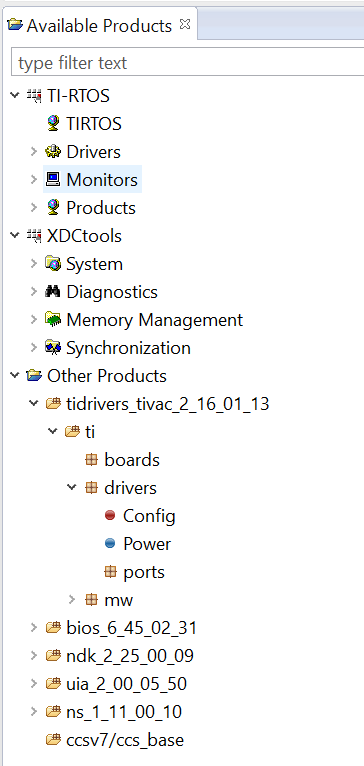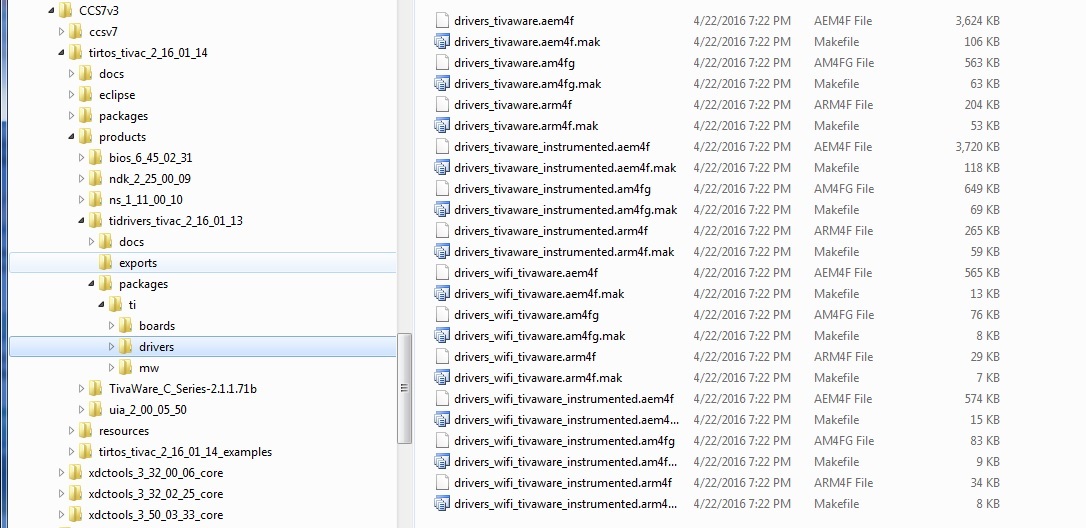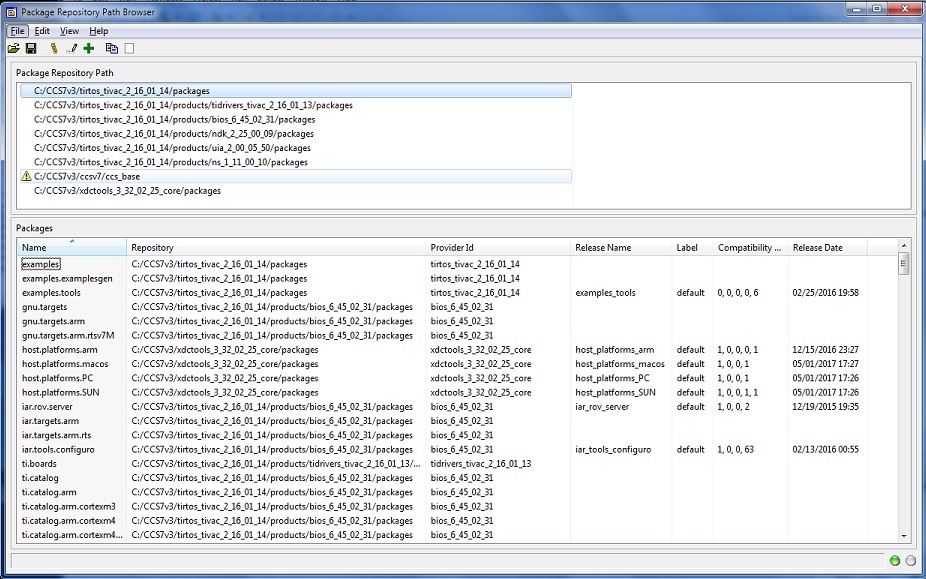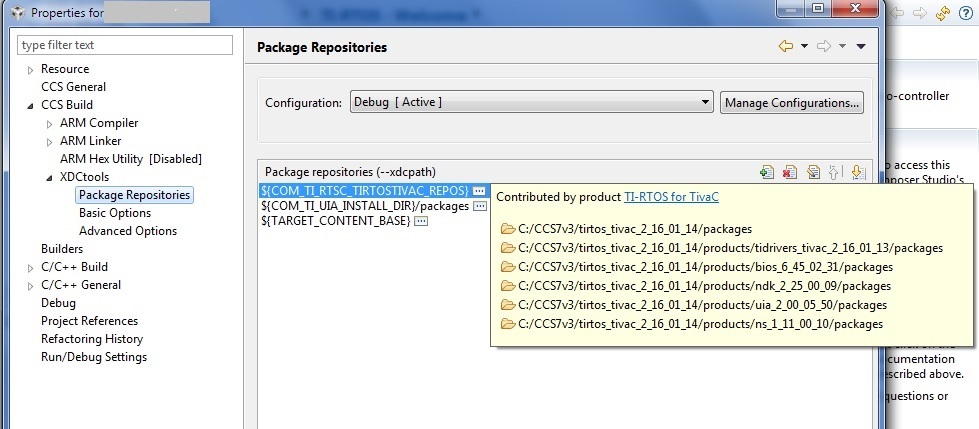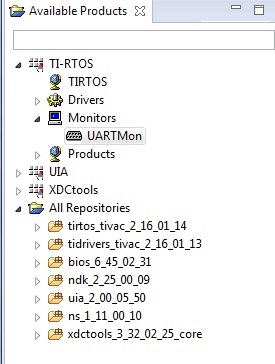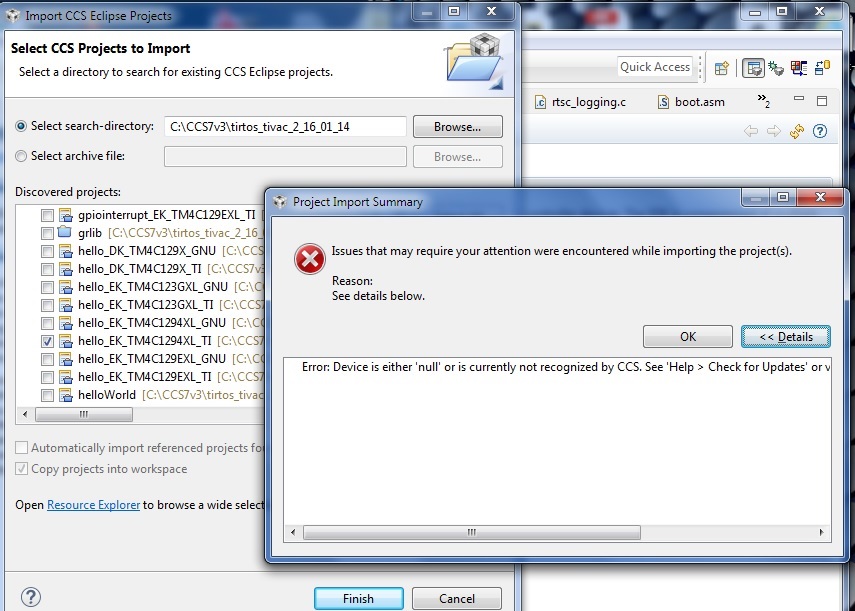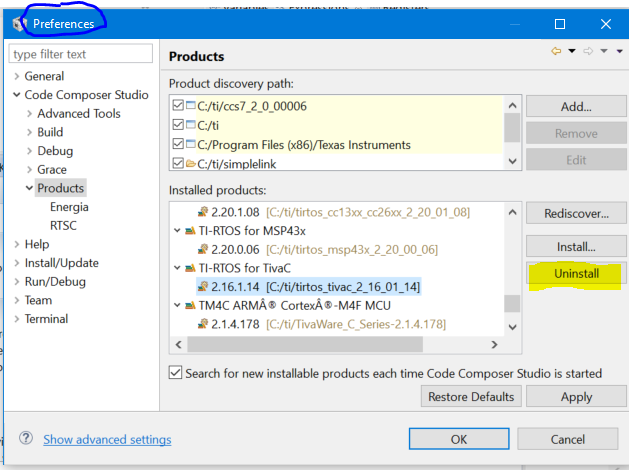Other Parts Discussed in Thread: SYSBIOS, TM4C1294NCPDT, TM4C1294KCPDT
Tool/software: TI-RTOS
The available RTOS 2.16.0.14 products are installed TI packages, boards, examples, drivers, 2.06.01.13 are/were recently installed into CCS7.3 but do not show up under all repositories. Check repository paths has no warnings posted and project products tab even has Other repositories TI drivers packages 2.06.01.13 path variable.
Why would the boards and drivers be missing when they exist on C drive?