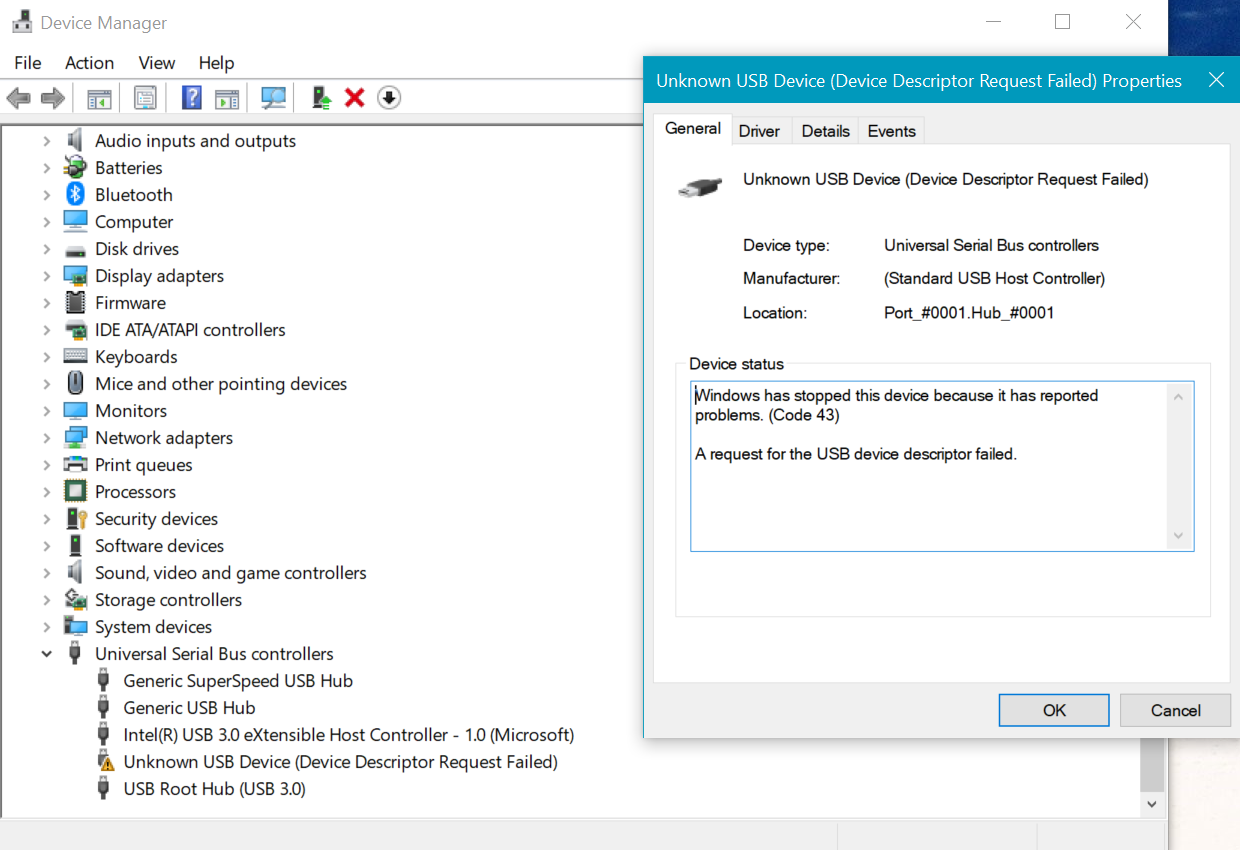I received the launchpad last week from Mouser Electronics. I first installed the Keil IDE and connected the device's debug USB port to my Windows 10 laptop, but I received the following notification:
Moving to Windows Device Manager, I notice that the device is not recognized (device descriptor failed).
I installed the Stellaris drivers manually from TI's website, but that did not change the situation.
I then tried with the other ports of my laptop, with the same result. I tried with my desktop computer (also a Windows 10 system) and had the same result.
I then resorted to more advanced solutions, such as found on this website: 
But none of these attempts could remove the error. The Keil IDE doesn't find the device either when I attempt to download code.
I am coming down to the conclusion that the drivers are broken, rendering useless the TI T4MC123G device I purchased.
Do you have any solution for this problem I may have overlooked?