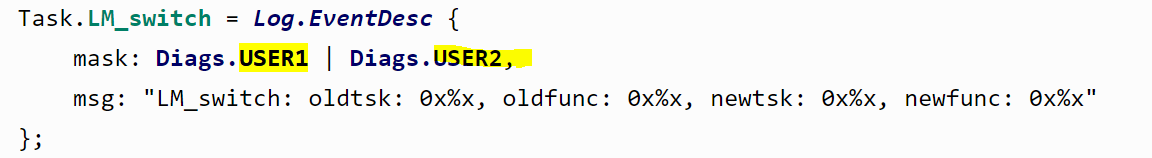Other Parts Discussed in Thread: EK-TM4C129EXL
Tool/software: Code Composer Studio
Hello,
I would like to use Log in my application to save error codes and custom diagnostic data then make these records available via HTTP server. What do you recommend? I have implemented everything for the HTTP GET / POST, but before I implement my own ring buffer I would like to ask is there any RTOS-based implementation that I can use for my purpose?
Thank you!