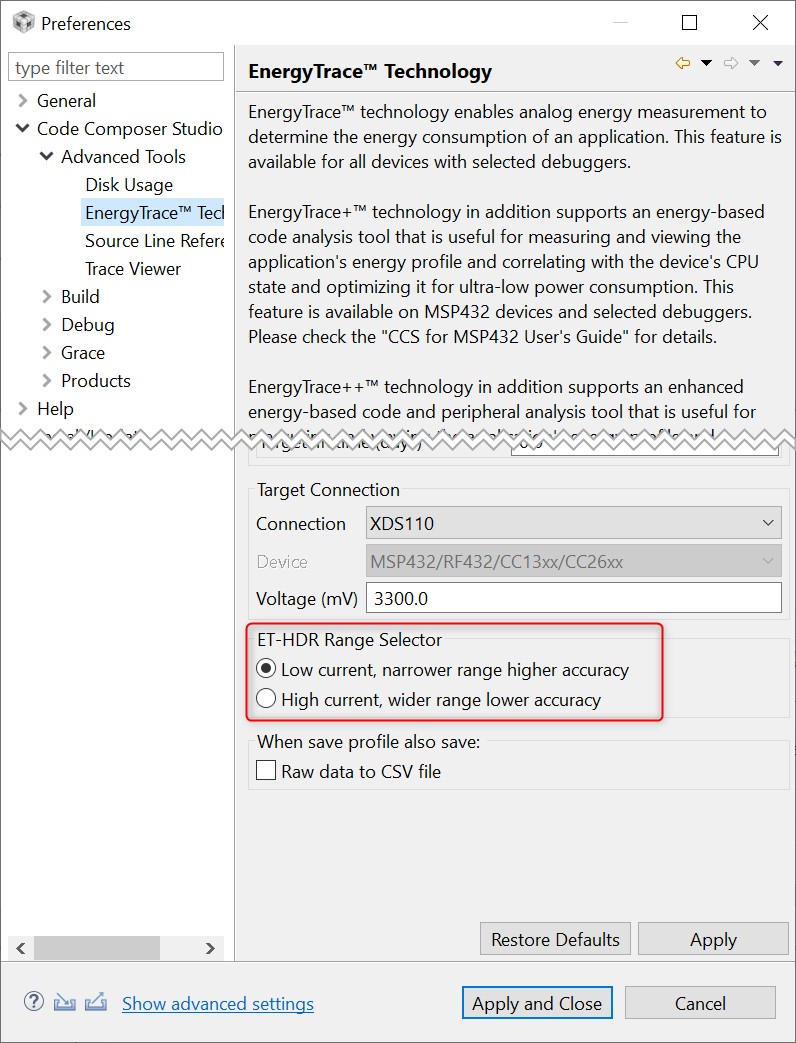Other Parts Discussed in Thread: ENERGYTRACE, TM4C1294NCPDT
Hi,
I have recently bought a tmdsemu110-u + HDR for ET power measurements of the CC1352. Everything seems to work fine apart from the minimum current that i can measure. When i know that with 3.3v supplied the current i should measure is 2-3uA, I get 500-600uA from ET. This is with the low setting, using CCSv8 or 9, with or without the HDR.
Is there some diagnostics or some updated FW that I need to use with the Probe in order to fix this issue ? or is it bust ?
Thanks.