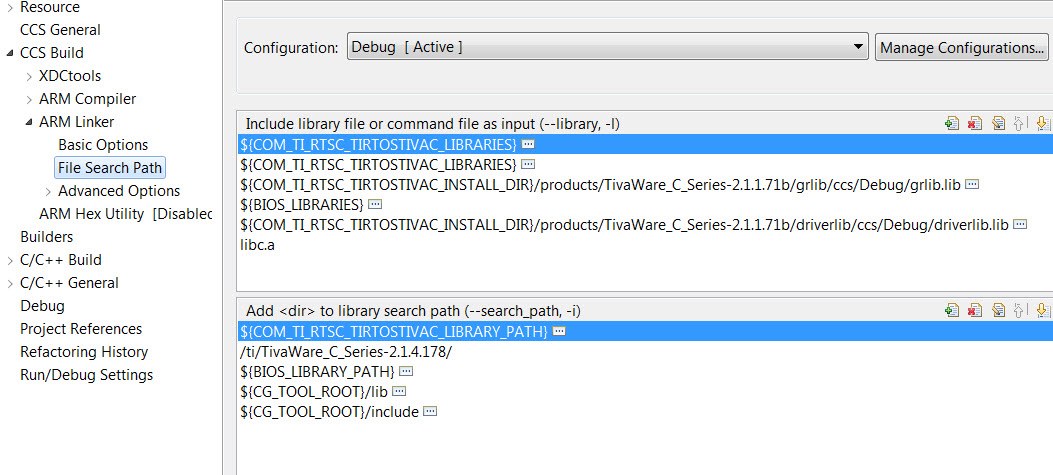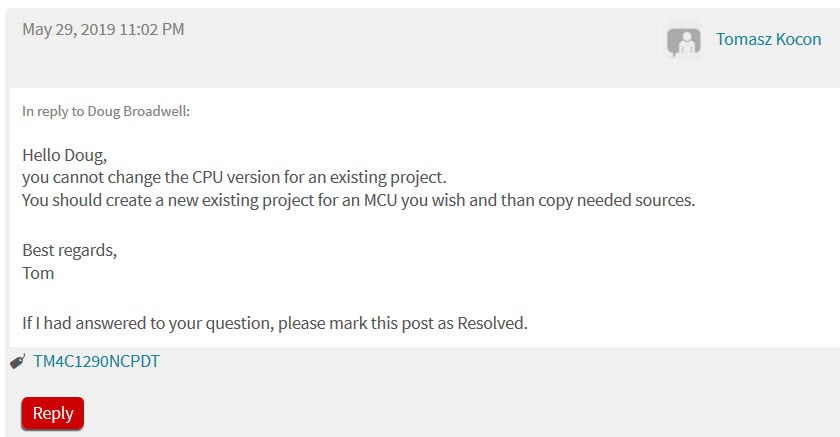Part Number: TM4C1290NCPDT
Other Parts Discussed in Thread: SYSBIOS, TM4C1294NCPDT
Tool/software: Code Composer Studio
I started bringing up my board using the simple task project, which runs fine. I'm now trying to start blinking an LED by cutting and pasting code from the usbserialdevice_DK_TM4C129X_TI example. When linked the GPIO_init symbol is undefined. I've looked through the USB code but cannot find the #include needed. Code and linker data:
//----------------------------------------------------------------------------------------------------------------
// main.cc
//
// MAIN MAN ! Where all the Magic Starts.
//
// Copyright (c) 2019 D.B. Associates.
//----------------------------------------------------------------------------------------------------------------
#include <stdint.h>
#include <stdbool.h>
#include "tm4c1290ncpdt.h"
#include <xdc/std.h>
#include <xdc/runtime/Error.h>
#include <xdc/runtime/System.h>
#include <ti/sysbios/BIOS.h>
#include <ti/sysbios/knl/Task.h>
#include <ti/drivers/GPIO.h>
#include <ti/drivers/gpio/GPIOTiva.h>
#include <driverlib/sysctl.h>
#include <driverlib/gpio.h>
/*
* ======== taskFxn ========
*/
Void taskFxn(UArg a0, UArg a1)
{
System_printf("enter taskFxn()\n");
Task_sleep(10);
System_printf("exit taskFxn()\n");
System_flush(); /* force SysMin output to console */
}
//---------------------
// GENERAL CPU INIT |
//----------------------------------------------------------------------------------------------------------------
void InitGeneral(void) {
SysCtlPeripheralEnable(SYSCTL_PERIPH_GPIOA);
SysCtlPeripheralEnable(SYSCTL_PERIPH_GPIOB);
SysCtlPeripheralEnable(SYSCTL_PERIPH_GPIOC);
SysCtlPeripheralEnable(SYSCTL_PERIPH_GPIOD);
SysCtlPeripheralEnable(SYSCTL_PERIPH_GPIOE);
SysCtlPeripheralEnable(SYSCTL_PERIPH_GPIOF);
SysCtlPeripheralEnable(SYSCTL_PERIPH_GPIOG);
SysCtlPeripheralEnable(SYSCTL_PERIPH_GPIOH);
SysCtlPeripheralEnable(SYSCTL_PERIPH_GPIOJ);
SysCtlPeripheralEnable(SYSCTL_PERIPH_GPIOK);
SysCtlPeripheralEnable(SYSCTL_PERIPH_GPIOL);
SysCtlPeripheralEnable(SYSCTL_PERIPH_GPIOM);
SysCtlPeripheralEnable(SYSCTL_PERIPH_GPION);
SysCtlPeripheralEnable(SYSCTL_PERIPH_GPIOP);
SysCtlPeripheralEnable(SYSCTL_PERIPH_GPIOQ);
}
//----------------------------------------------------------------------------------------------------------------
//----------------------------------------------------------------------------------------------------------------
/*
* Array of Pin configurations
* NOTE: The order of the pin configurations must coincide with what was
* defined in DK_TM4C129X.h
* NOTE: Pins not used for interrupts should be placed at the end of the
* array. Callback entries can be omitted from callbacks array to
* reduce memory usage.
*/
GPIO_PinConfig gpioPinConfigs[] = {
/* Input pins */
/* DK_TM4C129X_BUTTON_SELECT */
// GPIOTiva_PP_1 | GPIO_CFG_IN_PU | GPIO_CFG_IN_INT_RISING,
/* DK_TM4C129X_BUTTON_UP */
// GPIOTiva_PN_3 | GPIO_CFG_IN_PU | GPIO_CFG_IN_INT_RISING,
/* DK_TM4C129X_BUTTON_DOWN */
// GPIOTiva_PE_5 | GPIO_CFG_IN_PU | GPIO_CFG_IN_INT_RISING,
// Output pins
// LED D8
GPIOTiva_PA_4 | GPIO_CFG_OUT_STD | GPIO_CFG_OUT_STR_HIGH | GPIO_CFG_OUT_LOW,
// LED D9
GPIOTiva_PA_5 | GPIO_CFG_OUT_STD | GPIO_CFG_OUT_STR_HIGH | GPIO_CFG_OUT_LOW,
};
/*
* Array of callback function pointers
* NOTE: The order of the pin configurations must coincide with what was
* defined in DK_TM4C129X.h
* NOTE: Pins not used for interrupts can be omitted from callbacks array to
* reduce memory usage (if placed at end of gpioPinConfigs array).
*/
GPIO_CallbackFxn gpioCallbackFunctions[] = {
NULL, /* DK_TM4C129X_BUTTON_SELECT */
NULL, /* DK_TM4C129X_BUTTON_UP */
NULL /* DK_TM4C129X_BUTTON_DOWN */
};
/* The device-specific GPIO_config structure */
const GPIOTiva_Config GPIOTiva_config = {
.pinConfigs = (GPIO_PinConfig *)gpioPinConfigs,
.callbacks = (GPIO_CallbackFxn *)gpioCallbackFunctions,
.numberOfPinConfigs = sizeof(gpioPinConfigs)/sizeof(GPIO_PinConfig),
.numberOfCallbacks = sizeof(gpioCallbackFunctions)/sizeof(GPIO_CallbackFxn),
.intPriority = (~0)
};
//----------------------------------------------------------------------------------------------------------------
//---------
// MAIN |
//----------------------------------------------------------------------------------------------------------------
Int main() {
Task_Handle task;
Error_Block eb;
InitGeneral();
GPIO_init();
// InitGPIO();
System_printf("enter main()\n");
Error_init(&eb);
task = Task_create(taskFxn, NULL, &eb);
if (task == NULL) {
System_printf("Task_create() failed!\n");
BIOS_exit(0);
}
BIOS_start(); /* does not return */
return(0);
}
//----------------------------------------------------------------------------------------------------------------
Thanks.