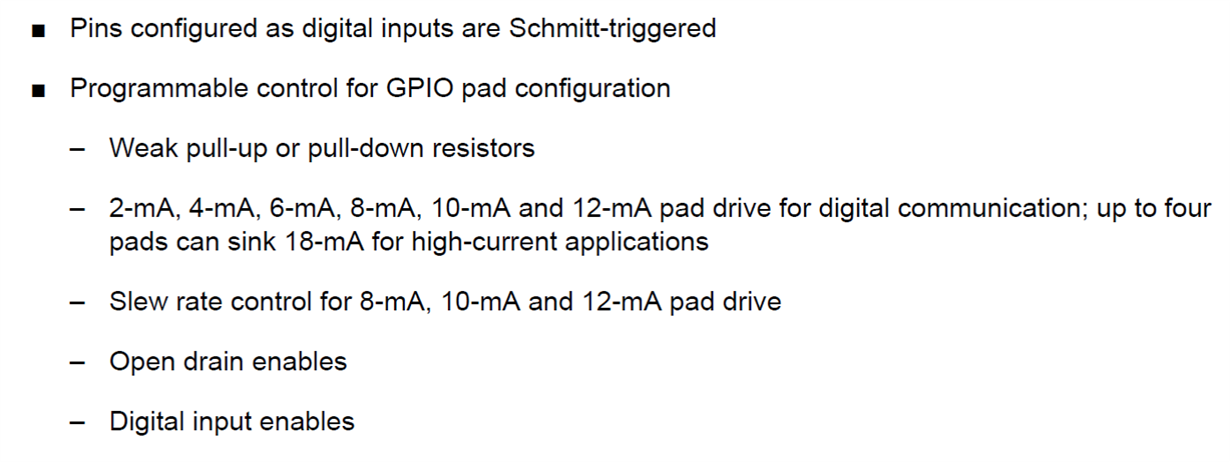Other Parts Discussed in Thread: EK-TM4C1294XL
TM4c1294 - USB CDC Communication event - USB_EVENT_DISCONNECTED not received
Reference : sample program provided. i.e usbserialdevice_EK_TM4C1294XL_TI.
It is observed that when the GPIO Board is connected to the Host, USB_EVENT_CONNECTED event is received.
However, when the GPIO Board is disconnected from the Host, USB_EVENT_DISCONNECTED event is nor received in the GPIO board.
Kindly provide inputs on this.