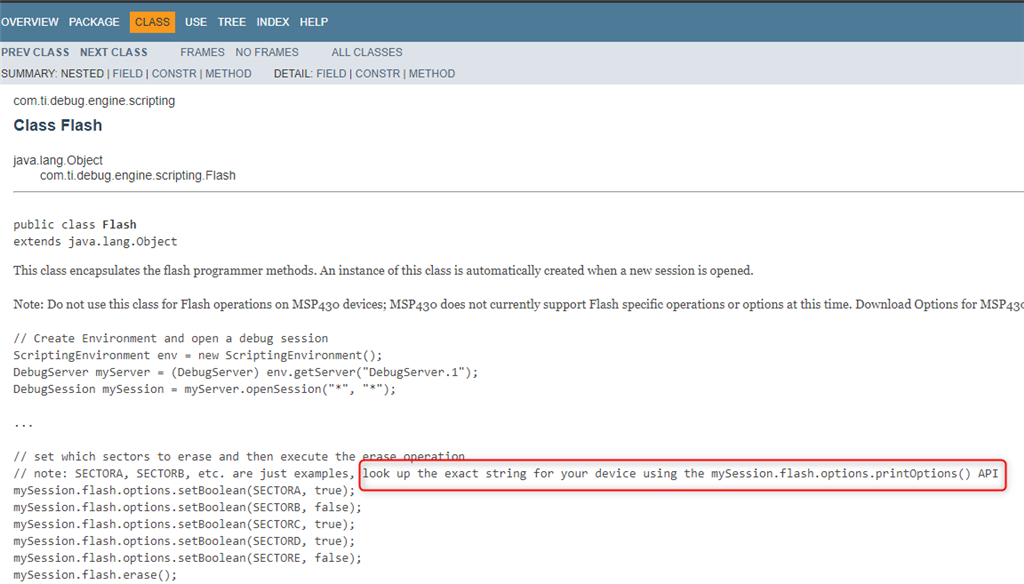HI
Ti
i am performing from script in DSS to not to erase some flash sector.
using :
debugSessionCPU1.flash.options.setString("Erase Settings", "Selected Sectors Only");
debugSessionCPU1.flash.options.setBoolean("Sector 3", false);
debugSessionCPU1.flash.options.setBoolean("Sector 4", true);
giving error:
Option not found
where i can get the list of valid id and value for F28388D.
public void setString(java.lang.String id,
java.lang.String value)
public void setBoolean(java.lang.String id,
boolean value)
i want to erase some part of flash only bebore loading program.
here is screenshot from ccs.
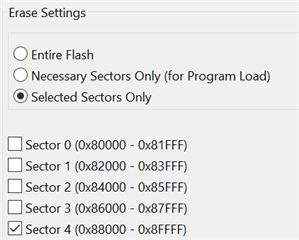
thanks
Harshit