- Ask a related questionWhat is a related question?A related question is a question created from another question. When the related question is created, it will be automatically linked to the original question.
This thread has been locked.
If you have a related question, please click the "Ask a related question" button in the top right corner. The newly created question will be automatically linked to this question.
Hello,
I used controlCARD with a TMS32028069.
I got this error when I enter dfuprog -c in cmd
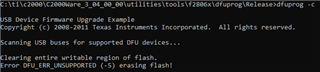
The device is found :
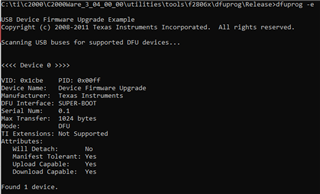
Many comand doesn't work. ( for example -r).
dfuprog -m give :
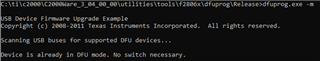
In dfuprog -e ( device information) TI extensions are not supported.
Is that the probleme that why I can not use many commands ?
If yes how can i solve this problem to make extensions supported ?
If no, did you have an idea to resolve this issue ?
thanks
Alain.
Hi Alain,
Can you check if the flash has been actually erased? Is the operation working?
You can look at memory browser of the CCS through debugger.
Also, let me know which drivers are you using?
Best Regards
Siddharth
hello Siddharth,
While bootloader used only flash H

It is not possible to know if flash is erased or not when I enter dfuprog -c in cmd.
The driver used is : Stellaris Device Firmware Upgarde. ( but i have tried to uninstall it and install TIware : no changes)
I also try this : dfuprog -u -f appimage.dfu
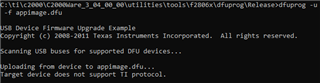
A clearly message lets us know that something wrong append.
-----------------------------------------------------------------------------------------------------------------------------------------------------------------------
To make the command dfuprog -e working I also had to copy tidfu.dll and tiusbdfu.dll in the same directory as dfuprog.exe.
(directory : C:\ti\c2000\C2000Ware_3_04_00_00\utilities\tools\f2806x\dfuprog\Release)
Thanks
Alain.
Hi Alain,
To confirm your hardware set-up, which F2806x ControlCard are you currently using. Only the TMDSCNCD28069ISO has the proper USB signal connections to the f28069 device (J200 connector).
Also, you're running the software located below on the ControlCard while using the command line tool, correct?
C:\ti\c2000\C2000Ware_3_04_00_00\utilities\tools\f2806x\usb_bulk_example
Best,
Kevin
HI kevin,
I connect manually the USB signal connections to the f28069; Using GPIO 26/27/25
25 : Vbus / 26 : USBDP / 27 : USBDM. and the GND.
I used the code located at C:\ti\c2000\C2000Ware_3_04_00_00\device_support\f2806x\MWare\boot_loader to program the µC f28069.
After I used dfuprog.exe as describe in F28069x USB bootloader User GUIDE. ( Chapter 1 introduction , page 6 Practical Use)
Why should I use usb_bulk_example ? It's not the same as dfu ?
USB_bulk_example is another way to use the bootloader right ?
When I used usb_bulk_example i got :
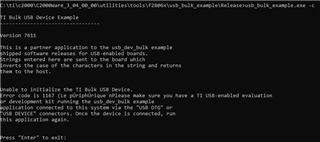
Alain.
Hello , some news
I view in this topic : (+) USB bootloader along with dfuprog exe - C2000 microcontrollers forum - C2000︎ microcontrollers - TI E2E support forums
that some code was modify.
"
The main issue appears to be an identifier which isn't set correctly in the PC DLL. If you open usbdfu.h in the embedded code and change TI_DFU_PROTOCOL_VERSION_C2000_1 to be 0x0001 instead of 0x2001, you should be able to start doing flash operations like erase and program.
"
I modify this lane in usbdfu.h. and reprogram th µC.
Now TI extensions are supported. ( image bellow)
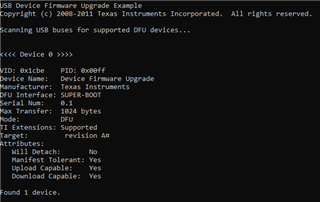
Erasing flash doen't report ERROR :
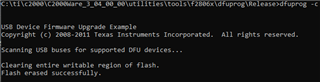
But when I try to upload an hex file I got this error :
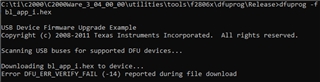
What change if I modify TI_DFU_PROTOCOL_VERSION_C2000_1 from 0x2001 to 0x0001. Should I keep this change ? I will do some reseach.
I will also investing about the new error. If you have any idea.
thanks
Alain.
Hello,
by restarting ( OFF/ON) the control card ,
the code bl_app_i.hex seem working.
( mouse mooving by describing a square)
Moreover i have always the error code ( -14) for verification.
Thanks.
Alain.
Hi Alain,
Good to hear about the progress.
by restarting ( OFF/ON) the control card ,
the code bl_app_i.hex seem working.
The image appears to get sent and loaded onto the F2806x properly then? Is this what you mean?
Moreover i have always the error code ( -14) for verification.
I believe this error matches with the below, where the image read back from the device to the PC don't match.
'DFU_ERR_VERIFY_FAIL if bVerify is true and the image read back after download does not match the image originally sent.'
I'm not sure why this error may be happening and I think we'll need Siddharth, who's out of the office right now, or another expert to provide input.
Best,
Kevin
Hi Kevin
I d'ont know if the image is loaded very properly but the software bl_app is working.
The problem is that once ce hex file download in µC via DFU , the DFU mode isn't working anymore. I had to reflash µC with bootloader programme.
I don't know the link between the two problems.
But firstly I try to solve the verification error.
Have you some news from siddharth?
Thanks
Alain.
Hello,
any news to solve the flash verification problems, or why DFU mode not working after programming bl_app_i.hex?
Is this ( bl_app_i.hex) code totally functionnal with bootloader ? ( dfu mode) ?
Is some code modification necessary in bootloader project or bl_app ?
thanks
Alain.
Edit :
By modifying bl_app and affect a 1 value for this variable g_bUpdateSignalled , the program get back in dfu mode with this fonction USBDDFUUpdateBegin().
I think must do somethings with force update in bootloader code. but its ok.
The flash verification problem seems to be harder.
I try to download an image with dfuprog -u myimage.hex but I can't read this hex file.
The original hex file bl_app_i.hex could be read with note pad.
Alain.