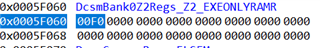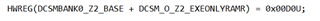Other Parts Discussed in Thread: UNIFLASH
Hi
coming from this Thread:
the FLASH SECTOR 6 and the RAMLS5 are EXEONLY:
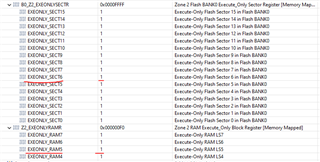
And both in the same secure zone - zone 2. this was taken from f28002x_dcsm.asm:
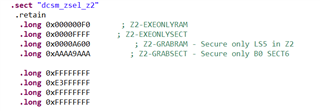
when the functions run from the secure flash sector (6), everything is working fine.
How the copy functions will help? even if they copy the functions how the program would know from where to run them? they will still run from the secure flash (SECTOR 6) . I need somehow that the program
will run the functions from the secure RAM (RAMLS5). I know that this type of things is configured in the .cmd file. I tried that and saw the functions located in RAMLS5 but
when the program reaches one of those functions it will jump to illegal operation interrupt.
Thanks
Yoav