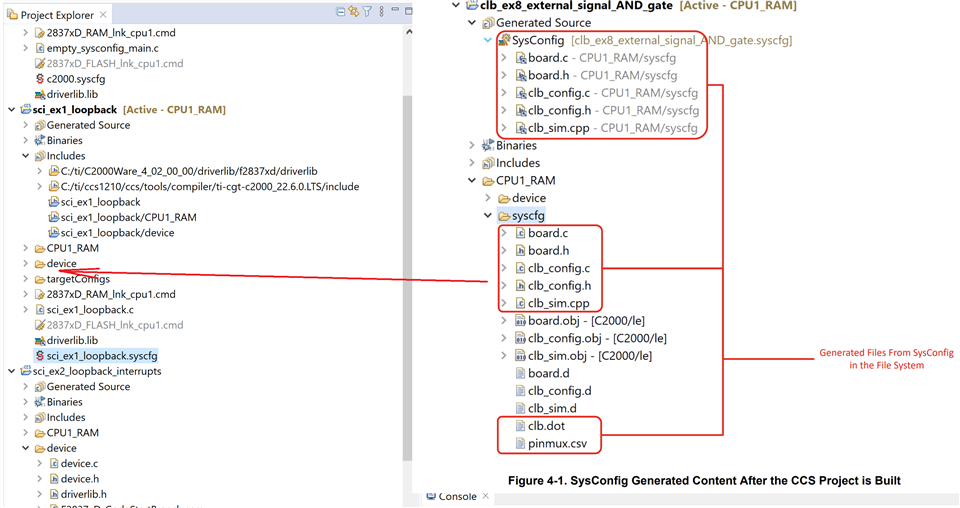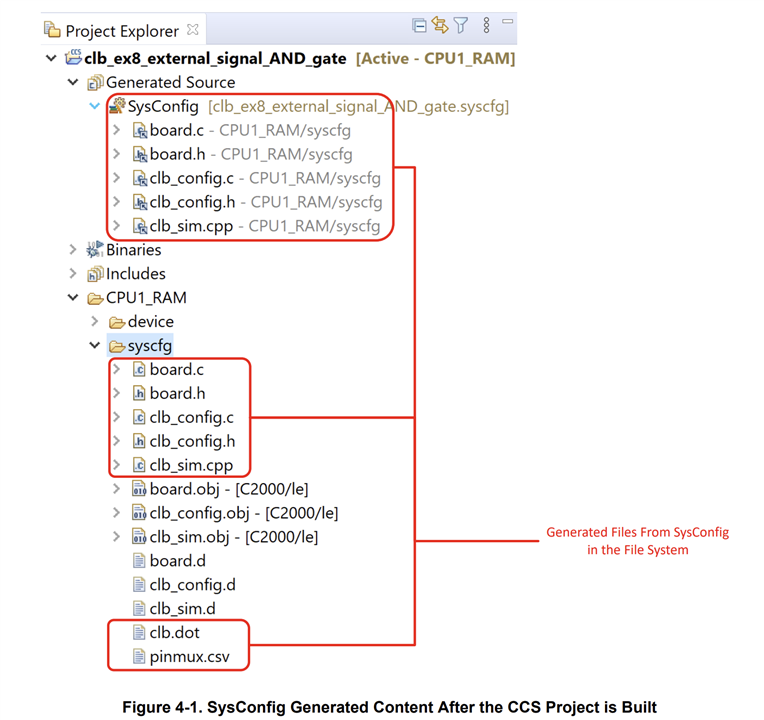Other Parts Discussed in Thread: SYSCONFIG, C2000WARE
Hi,
The example sci_ex1_loopback for TMS320f28379D has sci_ex1_loopback.syscfg file. I would like to use this file with Launchpad. The default .syscfg is for 100PT part. Launchpad has 337 pin part. If I use switch in pin out view and change part, it gives me an error:
**** Build of configuration CPU1_RAM for project sci_ex1_loopback ****
"C:\\ti\\ccs1210\\ccs\\utils\\bin\\gmake" -k -j 16 all -O
Building file: "../sci_ex1_loopback.syscfg"
Invoking: SysConfig
"C:/ti/ccs1210/ccs/utils/sysconfig_1.14.0/sysconfig_cli.bat" -s "C:/ti/C2000Ware_4_02_00_00/.metadata/sdk.json" -d "F2837xD" --script "C:/Users/vadim.piskun/workspace_v12/sci_ex1_loopback/sci_ex1_loopback.syscfg" -o "syscfg" --compiler ccs
Running script...
subdir_rules.mk:16: recipe for target 'build-408296801' failed
Error: cannot set '$assign' to 'ball.C19': No option named ball.C19 defined, valid options are
Any
GPIO43
ball.74
GPIO64
ball.59
GPIO85
ball.86
GPIO11
ball.1
GPIO15
ball.6
GPIO19
ball.11
GPIO71
ball.77
GPIO87
ball.88
GPIO13
ball.4
GPIO62
ball.57
GPIO73
ball.81
GPIO90
ball.97
thanks vadim