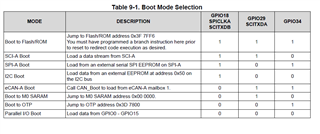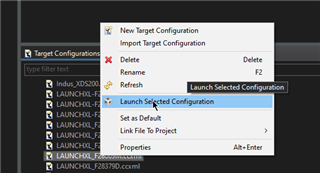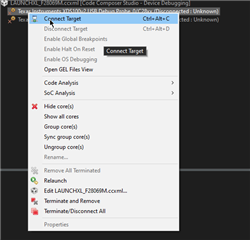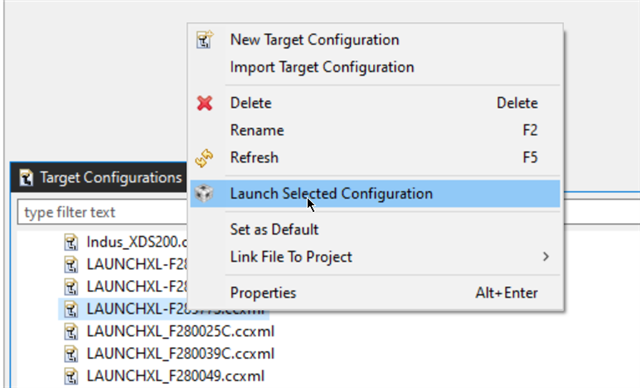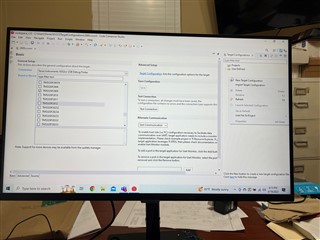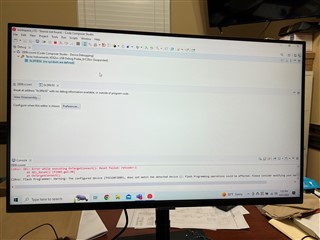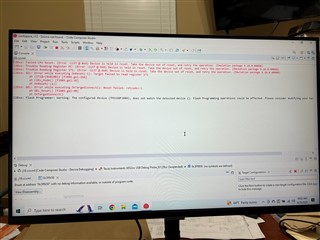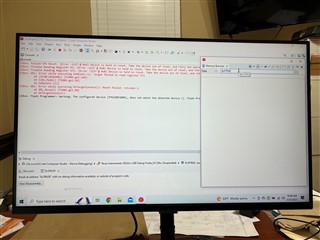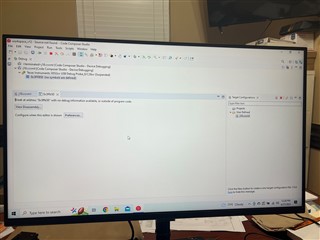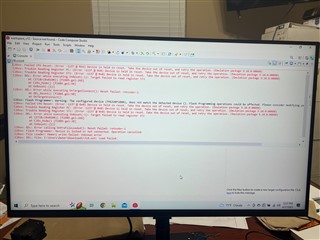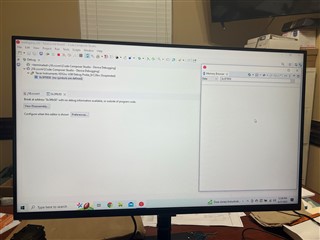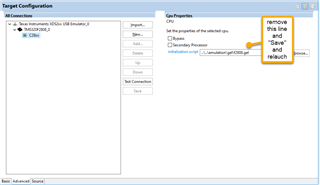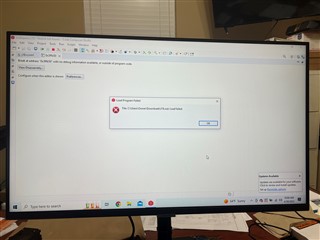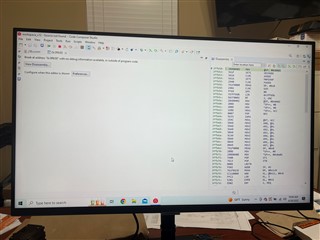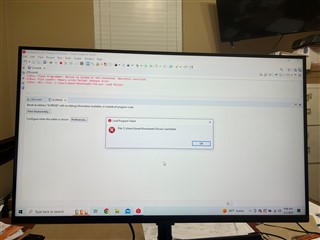Other Parts Discussed in Thread: UNIFLASH
I have my custom board with TMS320F2809 microcontroller installed.
I have the XMSTMS200-U emulator probe and i am using the uniflash utility to program the device.
I get the error "device in reset"
what is the problem here, please help