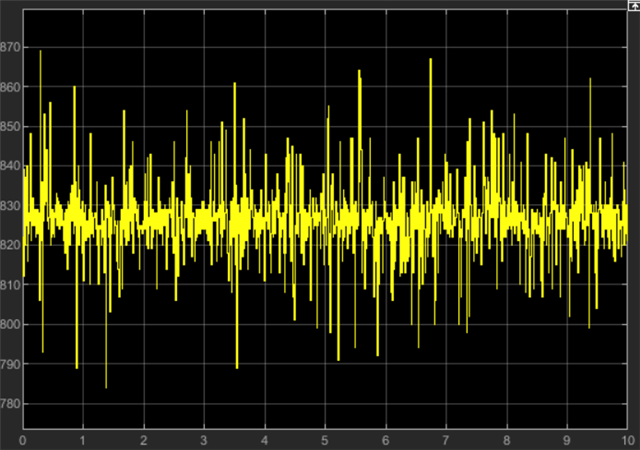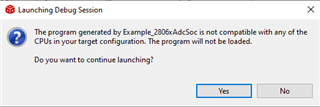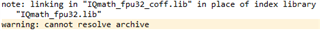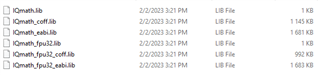Other Parts Discussed in Thread: CONTROLSUITE, LAUNCHXL-F28069M, C2000WARE
Hello,
I am currently experiencing some noise in my ADC readings using Simulink. Simulink allows for External reference for the ADC, and I see that on the documentation (controlSUITE/development_kits/LAUNCHXL-F28069M/HwDevPkg/LAUNCHXL-F28069M_sch.pdf) there is a VREFHI pin, but it does not seem to be connected to anything. Is there any way to use this pin to specify reference voltage? If so, where is it located on the board?
Best regards,
Alexis