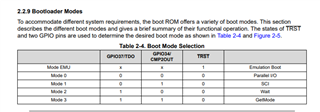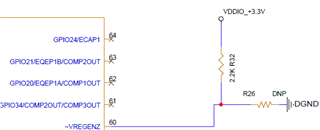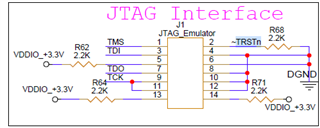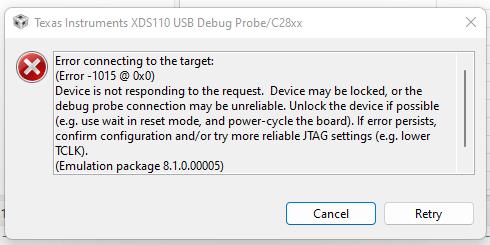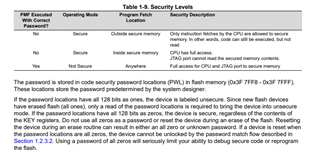Hello,
I'm facing flashing issue in TMS320F28035 controller.
With independent control board, flashing and basic functionality of ADC and PWM was tested without any issue.
But along with the complete unit, one time we tried debugging without any problem but when tried next time the flashing Is stuck and code was not flashed. From the next time onwards when we try to flash below error is popping up. This happened in both the units we tried to reflash.
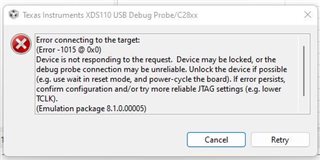
Note: We were already using this controller for previous versions and never faced this issue. In the new version we have only few changes related to GPIO and ADC pins.
Instead of GPIO12 and GPIO16 we changed it to GPIO6 and GPIO7. ADCINB4 and ADCINB6 pins are used as ADC for temperature monitoring.
Can you help me in understanding what might cause this issue. Is there any way I can unlock the device?
Thanks & regards,
Madhu P