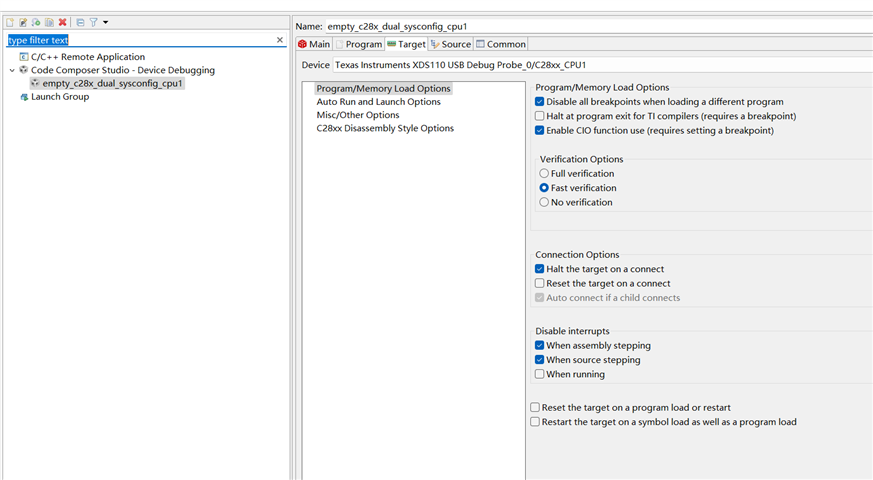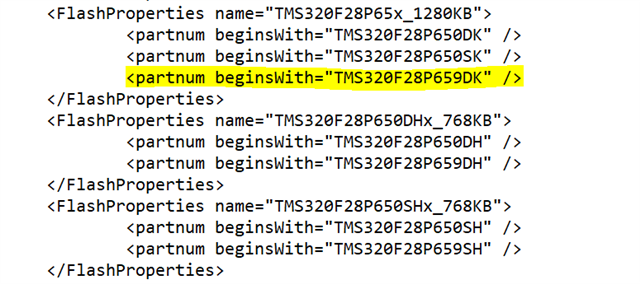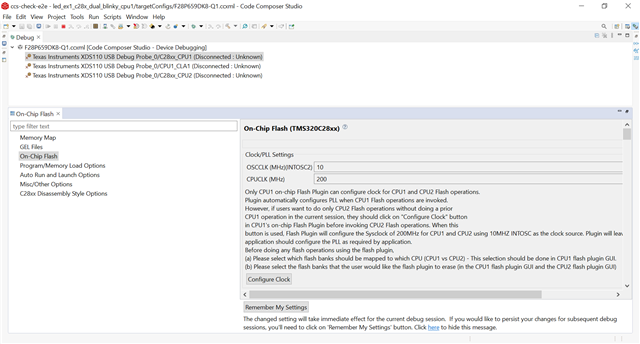Hi expert,
Customer uses CCS12.6, when he choose the target 'TMS320F28P650DK9', there is Flash Settings plugin, please see the figure below:
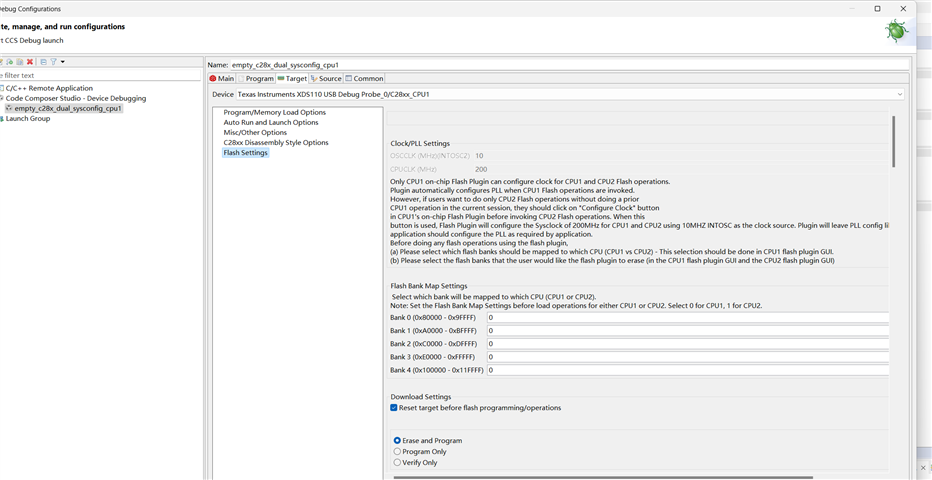
when he choose the target 'TMS320F28P659DK8-Q1', there is no Flash Settings plugin, please see the figure below. It will lead to program failure. How to solve this issue? Please give some advice, thank you.